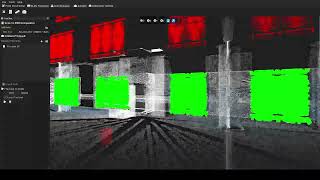d.ASH Xplorer
Win64, EnglishGeneral Usage Instructions
Set Up Custom Integrations:
You can set up custom integrations as an account administrator or give access and instructions to your developer to complete the integration.
In Account Admin, click the Settings tab.
From the Custom Integrations tab, click Add Custom Integration.
In the Add Custom Integration dialog box, select Autodesk Construction Cloud®/Autodesk® BIM 360® Account Administration and/or Document Management and click Next.
Select I'm The Developer and click Next.
Copy and save the Account ID and enable the checkbox beside it to confirm you've saved the ID.
Enter the Forge client ID (2Xcwzx69PnQtdPY8sfQrOEHqIX7a1Y4D), app name, and description.
You can also upload an app logo.
Review your information and click Save. You will receive a message saying your app is connected to your ACC/ BIM 360 account.
Upload: Import your new/existing scans onto the d.ASH Xplorer platform. After loading, users will have access to different point cloud editing and analysis features.
Analyse:
- Use the inbuilt analysis toolbox within d.ASH Xplorer to:
- Design VS Built: Compare 3D point clouds with BIM data to detect changes and ensure alignment with design specifications.
- Scan2Segment: Conduct detailed object segmentation across up to 40 classes to enhance project management and decision-making.
- Scan2Twin: Create 3D neural reconstructions from point clouds for precise measurements and deeper spatial insights.
Manage:
- Export updated point cloud in any desired format.
- Directly download and upload files through the integrated Autodesk Construction Cloud within d.ASH Xplorer.
To access ACC from d.ASH Xplorer:
- Open d.ASH Xplorer. Login or try d.ASH Xplorer by clicking "Try" button.
- Connect to ACC by clicking the following. At the top menu bar, click File > Connect Autodesk Platform Services. A web browser will pop up, prompting users for authentication. Once authentication and permission have been granted, please proceed back to d.ASH Xplorer.
- To download the file, at the top menu bar: File > Autodesk Platform Services... > Download file. A pop-up dialogue will display folders available on ACC. To go into the folder, please double-click. Once you have selected a desired file, please click "Download" button.
- To upload a file, at the top menu bar: File > Autodesk Platform Services... > Upload file(s). A file explorer will show up asking users to select desired files. After files are selected, a pop up dialogue will display folders available on ACC. To go into the folder, please double-click. Once you are in the right folder, please click "Upload" button.
Commands
Installation/Uninstallation
To install, please use the provided installer. For optimal performance, run d.ASH Xplorer on a computer with an Nvidia GPU and CUDA installed.
To uninstall, use the default app removal utility in the Windows Control Panel.
Additional Information
Please refer to the d.ASH Xplorer user guide for more information.
Known Issues
For optimal performance, please ensure your device has an Nvidia GPU and CUDA installed. Without these, d.ASH Xplorer will not support features like the Point Cloud HD Viewer and Point Cloud Flattening, and segmentation for Scan-to-Segment Identification will be unavailable.
However, users can still load Scan-to-Segment results if they have been generated elsewhere.
Contact
Author/Company Information
Support Information
For additional support, please contact dConstruct Robotics at support@dconstruct.co
Version History
| Version Number | Version Description |
|---|---|
|
1.0.0 |
We are delighted to announce the first public release of d.ASH Xplorer. This version features a sophisticated SLAM processing algorithm that produces detailed, coloured 3D point clouds. Additionally, d.ASH Xplorer supports Design VS Built Comparison, Scan-to-Segment Identification, and Scan-to-Twin Generation. |