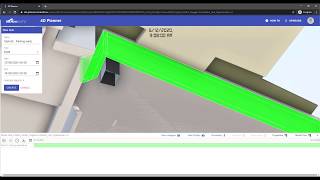4D-planner
, EnglishContecht GmbH
The application is integration with Autodesk® BIM 360® which allows construction practitioners to create, manage, and run 4D simulations.
General Usage Instructions
The workflow recommended by the developers of the 4D Planner is as follows:
- Integrate 4D Planner with your BIM 360 Docs account (you need admin access to do this)
- Log in to BIM 360 Docs: https://docs.b360.autodesk.com/
- Go to Account admin --> Apps
- Find 4D Planner app and click on it
- Click on Add to your BIM 360 Docs
- Go to: https://4d-planner.contecht.eu/
- Log in with your BIM 360 Docs account. If you are a new user, an account will be automatically created based on your BIM 360 Docs account details.
- Browse through your Projects, folders and find the 3D model you would like to create a 4D model
- The selected model will open in your browser
- Once the model is opened, create a project for your 4D model
- Start adding tasks and don't forget to regularly save your progress
- Run the simulation on the go,
- Download the created schedule and the video of your 4D simulation
- The basic version allows you to add a limited number of tasks(activities) per project
- Update to Premium subscription to have unlimited tasks per project
Commands
Installation/Uninstallation
Additional Information
Known Issues
The application does not work with Internet Explorer 11 ( IE11).
Contact
Author/Company Information
Contecht GmbH
Support Information
For help, contact ungureanu@contecht.eu
Version History
| Version Number | Version Description |
|---|---|
|
1.0.0 |
The first release of the 4D Planner. |