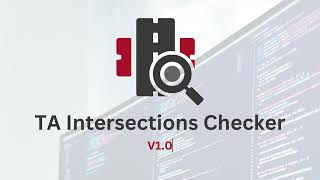TA Intersections Checker
Win64, EnglishGeneral Usage Instructions
After installation, a ribbon tab will be added, which contains the buttons; each button has its own command.
The Intersection Checker is a Civil 3D plugin designed to streamline intersection analysis, ensuring accurate and efficient road design.
For detailed information on how to use each command, please check out the help file.
Commands
| Ribbon/Toolbar Icon | Command | Command Description |
|---|---|---|

|
TA_IC_GenerateIntersectionsTable |
This command generates comprehensive intersection tables displaying the intersecting alignments, associated profiles, and intersection elevations for the user-selected alignments. From the table, you can label intersections, add COGO points at the intersection locations, and mark any invalid intersections. |

|
TA_IC_CreateIntersectionPoints |
This command allows you to create COGO points at the intersection locations of the selected alignments. |

|
TA_IC_LabelIntersectionPoints |
This command allows users to label intersections for the selected alignments. |

|
TA_IC_MarkInvalidIntersections |
This command allows users to mark invalid intersections within the selected alignments. |

|
TA_IC_ThemeEditor |
This command lets the user customize the interface theme including mode and primary color. |

|
TA_IC_Help |
This command opens a help file (.pdf). |

|
TA_IC_About |
About Us |
Installation/Uninstallation
The installer that ran when you downloaded this app/plug-in from the Autodesk App Store will start installing the app/plug-in. OR, simply double-click the downloaded installer to install the app/plugin.
You may need to restart the Autodesk product to activate the app/plug-in. To uninstall this plug-in, exit the Autodesk product if you are currently running it, simply rerun the installer, and select the
"Uninstall" button. OR, click Control Panel > Programs > Programs and Features (Windows 7/8.1/10/11) and uninstall as you would any other application from your system.
Additional Information
Known Issues
Contact
Author/Company Information
Support Information
You can contact me for support via email.
Email: tarekahmed136@gmail.com
Version History
| Version Number | Version Description |
|---|---|
|
1.0.0 |
Initial Release |