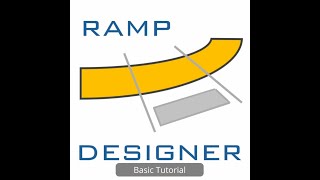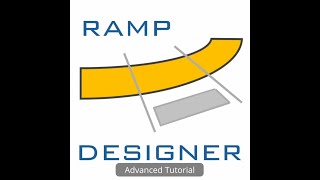Ramp Designer
Win64, EnglishGeneral Usage Instructions
Here is the corrected version of the passage:
Ramp Designer is intended to be used to determine the elevation of vertices and the slopes of the connecting segments of a sidewalk curb ramp after the user has already created the rough geometry for the site. The general workflow afterward using Ramp Designer is as follows:
- Create ramp points at vertices of interest and the connecting segments either manually or by using the Points At Intersections command to quickly create all the necessary points and segments at intersections of elements on specified layers.
- Set the points to either have a fixed elevation or a variable elevation that is to be calculated.
- Assign slope criteria to slope segments, i.e., the minimum and maximum desired slope values, and the slope direction.
- Use the Calculate Slopes command to calculate slopes that fit the specified criteria. Paths that are not able to be met due to the specified criteria will be highlighted, in which case the design can be easily modified.
- Once the design is ready, the user is able to quickly generate customizable point tables to summarize the design, export the design to an Excel-readable CSV file, or create quick 3D surfaces for analysis. Also included in Ramp Designer are numerous tools to aid in design, including setting profiles, transferring ramp designs between CAD files, quick saved views, and more.
Visit our YouTube channel at Rost Software LLC - YouTube for detailed tutorial videos.
Commands
Installation/Uninstallation
The installer that ran when you downloaded this app/plugin from the Autodesk App Store will start installing the app/plugin. Alternatively, simply double-click the downloaded installer to install the app/plugin. To uninstall this plug-in, exit the Autodesk product if you are currently running it, rerun the installer, and select the "Uninstall" button. Alternatively, click Control Panel > Programs > Programs and Features (Windows 10/11) and uninstall it as you would any other application from your system.
Additional Information
Known Issues
Contact
Author/Company Information
Support Information
Contact support@rostsoftware.com for technical support.
Contact info@rostsoftware.com for more information.
Visit our website at rostsoftware.com.
Version History
| Version Number | Version Description |
|---|---|
|
1.0.3 |
Initial release. |
|
1.0.1 |
Initial release. |