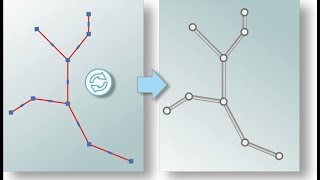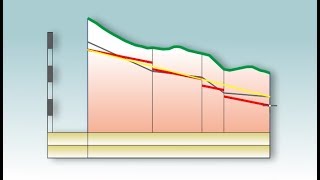Urbano Visio
Win64, EnglishGeneral Usage Instructions
Urbano Visio works on both Imperial and Metric Civil 3D templates.
It uses the part list that is currently in use, it does not install any part lists!
All functions are performed using Civil 3D objects and functions.
The .dwg file edited with Urbano Visio cannot be distinguished from a standard Civil 3D file. It can be used with any Civil 3D, without restrictions, even if Urbano Visio is not installed.
Urbano Visio is available for Civil 3D 2021 – 2025
Please refer to the online help for licensing and workflow guidance: http://www.urbanosoftware.com/Urbano_Visio/Help/index.htm
Commands
| Ribbon/Toolbar Icon | Command | Command Description |
|---|---|---|

|
UV_CALC |
hydraulic calculation |

|
UV_PROPERTY_SET_DATA |
copy Civil 3D data to property set data for use in labels and .ifc export |

|
UV_HELP |
starts the Urbano Visio online help |

|
UV_APPLY_RULES |
applies pipe and structure rules to a part or the whole network |

|
UV_ABOUT |
version information and download of new versions |

|
UV_DATA |
group, edit and analyze pipe and structure data in a data grid with support for report export to MS Excel |

|
UV_FEEDBACK |
send feedback about bugs, comments and wishes |

|
UV_PROFILE_EDIT |
add, move or delete structures in profile views |

|
UV_INVERT |
pipe invert editing in profile views |

|
UV_INTERACTIVE_EDIT |
interactive pipe and structure editor for plan and profile views |

|
UV_CONVERT_TO_NETWORK |
conversion of 2D/3D line and polylines to an existing Civil 3D gravitational pipe network |

|
UV_DRAW_PROFILE_PARALLELS |
auxilliary lines drawing in profile views |

|
UV_URL |
Start the Studioars website |

|
UV_QCALC |
quick hydraulic calculation for a single pipe |

|
UV_INTERACTIVE_INVERT |
pipe invert drawing in profile views |

|
UV_GS |
starts the general settings |

|
UV_LICENSE |
Start the License Manager to add trial and commercial licenses |

|
UV_TRENCH_CALC |
simple trench volume calculation |
Installation/Uninstallation
The installation is automatic, the installation folder is the default folder for Autodesk add-ins:
C:\Program Files\Autodesk\ApplicationPlugins\StudioArs_Visio.bundle\Contents
Civil 3D automatically recognizes the add-in and it can be started from the ribbon, Add-Ins -> Urbano Visio
Another way is to type in the command line “UV_VISIO”.
Uninstallation can be done using Control panel/Programs and features, selecting Urbano Visio entry in the list, and selecting an option Uninstall.
Additional Information
Known Issues
Contact
Author/Company Information
Support Information
In case you have problems with downloading, licensing or using the software, please use one of the following contacts:
ENGLISH
For all requests: sales@studioars.hr
Office phone (Mon-Fri, 8:00-16:00 CET): +385 51 273 570
DEUTSCH
Lizensierung und Hilfe: sales@studioars.hr
Büro (Montag - Freitag, 8:00-16:00 MEZ): +385 51 273 573
Version History
| Version Number | Version Description |
|---|---|
|
3.0.0.4 |
Urbano Visio - Release 3.0.0.4 - Support for Civil 3D 2025 version + bug fixes Urbano Visio - Release 2.0.0.154 - Support for Civil 3D 2024 version Urbano Visio - Release 2.0.0.153 - Support for Civil 3D 2023 version - Silent installation problem, related with the on-line licensing, has been repaired Urbano Visio - Release 2.0.0.142 - Support for Civil3D 2022 version - Problem with CAD conversion has been repaired. Program could not convert more than a certain number of polylines at once, due to temporary graphics that shows the direction of each selected polyline. - Problem with the user data that is required to activate the license |
|
2.0.0.154 |
Urbano Visio - Release 2.0.0.154 - Support for Civil 3D 2024 version Urbano Visio - Release 2.0.0.153 - Support for Civil 3D 2023 version - Silent installation problem, related with the on-line licensing, has been repaired Urbano Visio - Release 2.0.0.142 - Support for Civil3D 2022 version - Problem with CAD conversion has been repaired. Program could not convert more than a certain number of polylines at once, due to temporary graphics that shows the direction of each selected polyline. - Problem with the user data that is required to activate the license |
|
2.0.0.153 |
Urbano Visio - Release 2.0.0.153 - Support for Civil 3D 2023 version - Silent installation problem, related with the on-line licensing, has been repaired Urbano Visio - Release 2.0.0.142 - Support for Civil3D 2022 version - Problem with CAD conversion has been repaired. Program could not convert more than a certain number of polylines at once, due to temporary graphics that shows the direction of each selected polyline. - Problem with the user data that is required to activate the license |
|
2.0.0.122 |
Urbano Visio 2.0.0.122 - Support for Civil 3D 2020 - Bug fixes with licensing Urbano Visio 2.0.0.120 - Support for Civil 3D drawing from version 2010 and older - Various minor bug fices |
|
2.0.0.111 |
Urbano Visio 2.0.0.111 - Support for Autodesk® AutoCAD® Civil 3D® 2019 - All command line commands now start with UV_ instead of ARS_ - Smaller fixes to the Ribbon - New program license Urbano Visio 2.0.0.105 - Trenchcalculation: fixed table configurations - General improvements: fixed icons for all language versions - General improvements: additional settings for highlighting in plan and profile views - General improvements: better support for UNDO - General improvements: full program translation into German Urbano Visio 2.0.0.98 - Trench calculation: added an additional close button on the zone editing window, Enter closes the window with OK, Esc closes the window with Cancel - General improvements: changed registry keys used by the program to improve program installations with network deployment tools - General improvements: added support for silent installations using .ini files Urbano Visio 2.0.0.94 - Analyse & Edit data: Fixed reading two expressions with the same name no longer causes the program to close unexpectedly Urbano Visio 2.0.0.91 - Analyse & Edit data: New function Property Set Data Manager, copy Civil 3D data to Property Set Data (ARS_PROPERTY_SET_DATA) - Trench calculation: fixed work with .xls files - Hydraulic calculation: added pipe groups to selection - Hydraulic calculation: increased calculation speed Urbano Visio 2.0.74.0 New release - Support for Autodesk® AutoCAD® Civil 3D® 2018 - Expanded Ribbon with four function groups: Grid tools, Plan tools, Profile View Tools, Calculation Tools - New tool: Convert CAD Elements, conversion of 2D/3D lines and polylines to an existing Civil 3D gravitational pipe network with option to apply rules to all converted elements - New tool: Edit pipes & structures, interactive pipe and structure editor for plan and profile views, e.g. change structure name, change pipe part, move structure - New tool: Apply rules, applies pipe and structure rules to a part or the whole network at once - New tool: Draw invert, pipe invert drawing in profile views with support for fixed slope steps, direct numeric input and last step undo - New tool: Edit invert, pipe invert editing in profile views with support for uniform slope and/or uniform drop across multiple structures - New tool: Edit Structures, add, move or delete structures in profile views - New tool: Draw Parallels, draws auxilliary lines in profile views i.e. lines parallel to the terrain - New tool: Hydraulic Calculation, for a network part or the whole network with the use of Manningor or Darcy-Weisbach formulas, support for imperial and metric units and results stored in property set data - New tool: Quick Calculator, same calculation engine as the "Hydraulic Calculation," works for a single pipe or even without any pipes, results can be copied to MS Excel - New tool: Trench Calculation, simple trench volume calculation with customizable trench configurations, MS Excel report export and results stored in property set data - Grid tools update: Support for Property Set Data - Grid tools update: Significant speed increase & stability improvements - Grid tools update: New functions to Export / Import configurations and filters to/from an XML file - Grid tools update: New selection type in profile views "from structure to structure" - Grid tools update: New highlight method in profile views - Grid tools update: New settings that control the grid color scheme with possibility to emphasize edited cells - Grid tools update: Support for structure expressions - License Manager update: automatic license deactivation, allows for simplified license transfer to another PC |
|
2.0.0.98 |
Urbano Visio 2.0.0.98 - Trench calculation: added an additional close button on the zone editing window, Enter closes the window with OK, Esc closes the window with Cancel - General improvements: changed registry keys used by the program to improve program installations with network deployment tools - General improvements: added support for silent installations using .ini files Urbano Visio 2.0.0.94 - Analyse & Edit data: Fixed reading two expressions with the same name no longer causes the program to close unexpectedly Urbano Visio 2.0.0.91 - Analyse & Edit data: New function Property Set Data Manager, copy Civil 3D data to Property Set Data (ARS_PROPERTY_SET_DATA) - Trench calculation: fixed work with .xls files - Hydraulic calculation: added pipe groups to selection - Hydraulic calculation: increased calculation speed Urbano Visio 2.0.0.88 - Analyse & Edit data: Expanded the network selection drop-down list to fit longer network names - Analyse & Edit data: Added network selection window to perform multiple network selection faster - Trench calculation: Fixed the Edit excavation zone window, it now shows the OK and Cancel buttons correctly in all screen resolutions - Draw Parallels: Fixed the Depth picker button, it now picks the depth from the profile view correctly - Edit Invert: The Select element sequence command now no longer adds a \n character in the Autodesk® AutoCAD® command line - Trench calculation: Side slope type, now possible to set slope by ratio 1/n - Convert CAD Elements: the pipe style is now chosen from the part list rather than the network default settings - General improvements: better support for the AutoCAD Undo command Urbano Visio 2.0.74.0 New release - Support for Autodesk® AutoCAD® Civil 3D® 2018 - Expanded Ribbon with four function groups: Grid tools, Plan tools, Profile View Tools, Calculation Tools - New tool: Convert CAD Elements, conversion of 2D/3D lines and polylines to an existing Civil 3D gravitational pipe network with option to apply rules to all converted elements - New tool: Edit pipes & structures, interactive pipe and structure editor for plan and profile views, e.g. change structure name, change pipe part, move structure - New tool: Apply rules, applies pipe and structure rules to a part or the whole network at once - New tool: Draw invert, pipe invert drawing in profile views with support for fixed slope steps, direct numeric input and last step undo - New tool: Edit invert, pipe invert editing in profile views with support for uniform slope and/or uniform drop across multiple structures - New tool: Edit Structures, add, move or delete structures in profile views - New tool: Draw Parallels, draws auxilliary lines in profile views i.e. lines parallel to the terrain - New tool: Hydraulic Calculation, for a network part or the whole network with the use of Manningor or Darcy-Weisbach formulas, support for imperial and metric units and results stored in property set data - New tool: Quick Calculator, same calculation engine as the "Hydraulic Calculation," works for a single pipe or even without any pipes, results can be copied to MS Excel - New tool: Trench Calculation, simple trench volume calculation with customizable trench configurations, MS Excel report export and results stored in property set data - Grid tools update: Support for Property Set Data - Grid tools update: Significant speed increase & stability improvements - Grid tools update: New functions to Export / Import configurations and filters to/from an XML file - Grid tools update: New selection type in profile views "from structure to structure" - Grid tools update: New highlight method in profile views - Grid tools update: New settings that control the grid color scheme with possibility to emphasize edited cells - Grid tools update: Support for structure expressions - License Manager update: automatic license deactivation, allows for simplified license transfer to another PC |