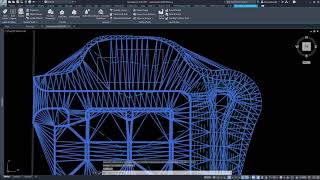CTC CIM Project Suite 2025
Win64, EnglishGeneral Usage Instructions
Refer to the command information for more details on each command's usage.
Refer to the product page: https://ctcsoftware.com/product/cim-project-suite
Commands
| Ribbon/Toolbar Icon | Command | Command Description |
|---|---|---|

|
LABELGENIE |
Automatically label your sheets and drawings with both Civil 3D and Autodesk® AutoCAD® annotation. Choose anchor objects through property filters, then insert 100s of labels at once on surfaces, lines and curves, alignments, mtext, leaders, blocks, and more. Works on multiple drawings and layouts at the same time. Users have detailed control of label insertion, including offsets, rotation, scaling, styles, and more. AutoCAD label text can be populated with custom text, or AutoCAD fields can be inserted to generate dynamic links to anchor objects. Save labeling “scenarios” for quick repeat on other projects or drawings. Label Genie will accomplish what’s typically hours or days of work into a fraction of the time. |

|
EARTHPROC |
Generate detailed earthwork definitions by creating earthwork sets. Provide an existing and proposed surfaces, as well as polylines or feature lines to represent varying subgrade depths across the site. Earthwork Processor will do the rest, including generation of a dynamic subgrade surface, accounting for topsoil stripping, and resulting in cuts and fills per region. When designs change simply refresh the Earthwork Set and everything will be updated automatically. Results can be labeled, shaded, inserted in AutoCAD tables, and exported to Excel. |

|
AUTOGRADER |
Create site grading models that are dynamic and stable at the same time. Define “parent” feature lines through native methods, then create Grading Families to both generate and update “child” feature lines. “Parent” lines can be anything, but might include gutter lines, pond tops, or right-of-way lines in subdivisions. Plug in distance, slope, and daylight parameters to create back/top of curb, pond benches, or side and back of lot feature lines. When “parent” lines change, refresh Grading Families to automatically update “child” lines. Breaklines are automatically added to surfaces. Layer and Style assignment is automated through user settings. |

|
PIPESEDIT |
Edit and analyze pipe networks in external or in-app spreadsheets. |

|
CMAP_SETUP |
Automatically assign corridor targets by mapping subassemblies to layers, styles, object names or other subassemblies to create a dynamic link that updates the corridor as more target objects are created. |

|
PARTSTAG |
Auto-populate one or more Pipe Network Part’s properties for Labeling or Tabling, including the following fields: Grate, Cover, Frame, Material, Rim Offset, Sump, Reference Surface, Reference Alignment, and Description. |

|
DATAWIZARD |
Sets up the data sources and entities for creating tables from scratch. |

|
PIPEDES |
Design pipe runs inside the Civil 3D drawing using a spreadsheet editor. |

|
CORM |
A tool to merge two or more corridors into one corridor. |

|
CORS |
Corridor Splitter allows a single corridor to be split into two corridors. All original properties including targets, frequencies, surfaces and more will remain intact saving a lot of time. |

|
PARTSWAPMULT |
Built for all Civil 3D users, this tool allows the swapping of multiple parts, both structures and pipes, for alternatives. Parts will be swapped similar to the native Swap Parts command, but allows it to be performed on multiple parts at a time. |

|
FL2A |
Feature Line to Alignment allows users to automatically generate an alignment and layout profile from a feature line. Used by surveyors to stakeout site feature lines such as curb, or designers needing data conversions without needing to redraw. |

|
SDSW |
Survey Sweeper will allow users to simultaneously delete selected survey points and survey figures from drawings and survey databases. |

|
CORC |
Corridor Cleanup will help users quickly reconstruct their corridor regions without the need for tedious target removal or completely deleting the corridor or regions. |

|
CLASHSEEK |
Clash Seeker is a set of tools that will assist with running checks for object collisions, creating reports of said collisions, and updating and managing objects within the clash reports. Clash detections can happen on a wide array of object types in the active dwg file. Once the clash set has been defined and run in the dwg, the results can be reviewed within the Clash Seeker interface or exported to an xlsx file or saved as a Table and placed within the dwg. When there are changes made to the site or profiles or alignments, these clash reports can be updated based on the current state of the drawing to reflect the changes made. Clash Set settings files can also be saved out of Clash Seeker and used again for different drawings or projects. |
Installation/Uninstallation
The installer that ran when you downloaded this app/plug-in from Autodesk App Store will start installing the app/plug-in. OR, simply double-click the downloaded installer to install the app/plugin.
You may need to restart the Autodesk product to activate the app/plug-in.
To uninstall this plug-in, exit the Autodesk product if you are currently running it, simply rerun the installer, and select the "Uninstall" button, or use the standard Windows application manager as you would to uninstall any other application from your system.
Additional Information
Known Issues
Contact
Author/Company Information
Support Information
For product support, please visit: https://ctcsoftware.com/support.
Version History
| Version Number | Version Description |
|---|---|
|
25.4 |
Sheet Generator -- - Bug Fix: Resolved an issue that was not creating viewshapes correctly when an alignment started with a decimal station value Clash Seeker -- - Bug Fix: Resolved an issue that wasn't finding the closest clash point within a buffer distance between solid objects, particularly when com,[paring pipe network parts Auto Grader -- - New Feature: Added an option to round child feature line grade breaks in perpendicular families. Three available rounding options for up, down or normal with decimal precisions to 5 places. If rounding using different options, rounding will be calculated from the start of the feature to the end. Label Genie -- - Enhancement: Added the option for surface spots to be placed at pipe network structure rims or top of casting Pipe Planner -- - Bug Fix: Resolved an issue that was retaining the previous combo box data when rearranging columns with drawing data |
|
25.3 |
Auto Grader -- Enhancement: Added a user option to select the highlight color for active preview segment editing and base template preview color Bug Fix: Resolved an issue that was holding family properties when a template is created and reloaded Bug Fix: Resolved an issue that was removing custom feature line names when assigning them to a site Clash Seeker -- Bug Fix: Resovled an issue when running linear to surface clashes that would raise or lower a selected surface by the specified buffer when searching for proximity clashes Label Genie -- New Feature: Added a selection to manually select which multileader to update that will ignore the XY formats and hold the previous label positions. Leader pointer will readjust to reflect the vertices anchor point settings New Feature: Added an Anchor Point, Manual Update, selection to select which multileader to update. This will ignore the XY formats and hold the previous label positions. Leader pointer will readjust to reflect the previously selected vertices Anchor Point settings Enhancement: Added an Anchor Point, Manual Update, selection to select which multileader to update. This will ignore the XY formats and hold the previous label positions. Leader pointer will readjust to reflect the previously selected vertices Anchor Point settings Parts Tagger -- Enhancement: Added pipe materials selection where the API allows. This will be limited by the available parts settings in the network parts catalog Pipe Planner -- Bug Fix: Resolved an issue that was causing AutoCAD to crash when attempting to right-click past data into a combo box Sheet Generator -- New Feature: Added alignment station range selection for Create/Edit Plan Viewshapes. User will now be able to select various station ranges to place viewshapes along an alignment and will need to add the station range(s) to the table grid by clicking the green + in order to place the viewshapes, even when having only one length for placement Enhancement: When creating alignment layouts, added pressure pipe networks to the list of networks to center matchline blocks on in profile views Bug Fix: Resolved an issue that was causing an error when running Update Layouts in alignment based layouts |
|
25.2 |
Auto Grader -- - Enhancement: Added an active segment highlight when building or editing a grading family Label Genie -- - Enhancement: Added a selection for updating labels that have previously been created if the X and Y settings have changed from the previous values used to create the label Point File Converter -- - Bug Fix: Resolves and issue that wasn't releasing the license for access to other tools Sheet Generator -- - New Feature: New application that will allow for sheet generation of sites, independent of an alignment. User can create sheet views on a grid or within a boundary region and store in a sheet set or directly in the current drawing - Enhancement: Adds the ability to select which pipe networks to add with the Networks to Views tool - Enhancement: Adds Pressure Pipe Networks to the Networks to Views tool - Enhancement: Allow for sheet layouts to be created directly into the current drawing without a sheet set |
|
25.1 |
Clash Seeker -- Bug Fix: Resolves an issue that wasn't retuning licenses to the pool and locking out other users when licenses are limited Corridor Mapper -- Bug Fix: Resolves an issue that was breaking corridors when custom subassemblies were being used. |
|
24.4 |
Data Wizard -- - Bug Fix: Fixed a bug that wasn't keeping custom descriptions upon close and reopen Label Genie -- - Enhancement: Added surface spots on grid selection to label elevations in specific selected region boundaries. - Bug Fix: Fixed a bug that wasn't allowing the pick select in the common filter component when labeling blocks Pipe Planner -- - Enhancement: Added pressure pipe networks to the network selection sets |
|
24.2 |
Data Wizard -- - New Feature: Added the ability to select only paper space objects within a layout, will ignore all viewport objects Earthwork Processor -- - Enhancement: Add the selection option to report Cut/Fill volumes prior to net calculations. Will be the same as net when no stripping depth is applied Corridor Mapper -- - Enhancement: Reconfigured UI for Layers from Subassemblies to give more options for naming and selection Pipe Designer -- - Enhancement: Added a button to reverse pipe selection order withoout having to go into the drawing Label Genie -- - Bug Fix: Resolved an issue that would remove labels for Xrefs and improved the anchor object selection process |
|
24.1 |
Sheet Generator: - Bug Fix: Resolved an issue that would error out and close Sheet Generator if externally referenced drawings were unloaded Label Genie: - Bug Fixes for label placement, label deletions with filter components and inability to select single surfaces with the filter component Clash Seeker: - New Feature: Added pressure network supported Earthwork Processor: - Bug Fix: Resolved an issue that wouldn't allow for right click delete of regions from the set list (only available when using single selection method from the filter component) Auto Grader: - Enhancement: Added a button to zoom to and highlight family level on the main form or child level in the family form - Enhancement: Added the ability create a child feature line that will grade from both ends. Functionality for this is similar to the native command "INSERTFEATUREHIGHLOWPOINT" but assumes the start and end points are simply the first and last vertices of the feature line and will only be available when using grade from existing. - Enhancement: Added a button to zoom to and highlight family level on the main form or child level in the family form - Enhancement: Added the ability to select parcel segments from the parent feature lines filter component when creating perpendicular grading families and grade existing - Enhancement: Added the ability to control the order of break line sets in surface creation - Enhancement: Added a method to the perpendicular family and grade existing that would allow the ability to find the high or low point of a selected feature line at a given grade similar to INSERTFEATUREHIGHLOWPOINT command - Enhancement: Added the ability to create surface break lines when selecting feature lines as parents with no child feature lines being created |
|
24.0 |
This version supports Civil 3D 2024. |
|
23.1 |
Suite bug fix: Resolved Issue with the Borrow License process for Cloud Shared Licensing Auto Grader: Bug fix - Resolved an issue when attempting to grade from an auto-corridor feature line Bug fix - Resolved an issue when attempting to grade from a surface |
|
23.0 |
Now supports Civil 3D 2023 Now supports new Cloud Shared Licensing model Auto Greader: Enhancement -- Updated the Selection/Filter controls to provide better access to the objects in the DWG Bug Fix -- Fixed an issue where Auto Grader would show an error when selecting certain types of objects. Bug Fix -- Repaired an issue with Auto Grader and how the app dealt with curved lines and offsets. Data Wizard: Bug Fix -- Resolved an issue where Data wizard wass not counting all the block instances that exist in the drawing. Label Genie: Enhancement -- Made an adjustment to how Label Genie was looking for the center point of an object for tagging so that tags will no longer be placed outside of irregular shapped objects. Bug Fix -- Fixed an issue where Label Genie would crash when accessing the Style Mapping properties of Pipe Networks. Pipe Planner: Enhancement -- Added units to the column headers dependent on app or drawing settings. Enhancement -- Add new section in options to deal with structures that have multiple catchments assigned. Place this below Pipe depth calculations section, or create second tab if it becomes too much in one layout, especially given the pipe depth calculations additi Enhancement -- Add custom intervals option for Pipe Depth at Interval Parameter. Current behavior will remain in place Attach UI mockup shows new interface in options form, with parameters reorganized and new ones added. Upper half of options rema Bug Fix -- Fixed an issue where the column order shown in the app did not match the column order after export to excel. |
|
22.0.4 |
Sheet Generator - Bug Fix - Fixed an issue where Sheet Generator was not working in a Panzura file share environment. Improved performance to prevent crashing on large files. Fixed an issue where the Networks To Views function was incorrectly adding parts to profile views. Parts Tagger - Bug Fix - Fixed an issue where Parts Tagger errored on selection of certain pipes. Pipe Planner – Bug Fix - Fixed an issue where parts were not swapping when using a custom parts catalog. Removed capitalization formatting setting in Options to avoid confusion with what values are writing back to source drawings. Fixed an issue with how metric pipe diameters were reporting. Fixed an issue where part type, subtype, part description, and part size name parameters were not availble for structures. Pipe Planner - Enhancement - Made catchment properties editable, both in main Pipe Planner form, as well as when importing from external spreadsheets. Pipe Designer - Bug Fix - Fixed an issue where pipe slopes were incorrectly calculating when pipe lengths were set to middle of structure. Earthwork Processer - Bug Fix - Fixed an issue where changes to subgrade depth were not taking affect unless the earthwork set was run twice. Label Genie - Bug Fix - Fixed an issue where line segment labels wouldn't insert. Fixed an issue where layout and viewport settings were not be accounted for in the count of anchor objects. Fixed an issue where custom part catalogs were causing Label Genie to error when importing parts lists. Auto Grader - Enhancement - Added precision setting to Options form. Auto Grader - Bug Fix - Fixed an issue where some parallel grading families would freeze when run and get stuck in the stepped offset function. Corridor Mapper - Bug Fix - Fixed an issue where certain corridors would cause Corridor Mapper to error out on initial load. CIM Project Suite - Bug Fix - Fixed an issue in multiple apps where the zoom status chosen by the user was not respected when app was launched. |
|
22.0.3 |
Pipe Planner - First Release - Load pipe networks in an in-app spreadsheet or export to external spreadsheets. Edit parameters and perform analyses in the spreadsheet then push changes back to the pipe network. Create customized manhole schedules, pipe depth reports, and detailed QTO Corridor Mapper - New Features - Completely rebuilt the legacy Corridor Mapper tool to a new app. Corridor Mapper version 2 allows for linking of subassemblies to styles and object names. Can also now select multiple subassemblies at once an assign targets to all of them. Subassemblies can now be mirrored to other subassemblies, so that when the source one changes all the dependent subassemblies update with it. A default surface can be assigned for surface targeting so that as new surface type subassemblies are added to the corridor their surface target will automatically assign. Users can filter out objects by type. Manual selection of targets has been added. A list of current targets is now available to view targets assign automatically and manually to a given subassembly. Earthwork Processor - Bug Fix – Misc. bug fixes. Earthwork Processer - Enhancement - Added option to multi-select region rows for mass editing. Added zoom in drawing buttons for each region. Improved the region row visibility when earthwork sets are expanded. Improved messaging when illegal subgrade boundaries are utilized. Improved label placement to use largest area placement instead of centroid. User edits to labels will now not be overridden when earthwork sets are run, including label placement. Earthwork Processer - New Feature - New supporting function to all creation of automatic offsets of user-created polylines or feature lines. Users can reference existing region objects by manual selection or filtering and specify an offset distance to quickly create subgrade regions that do not overlap. Corridor Splitter - New Features - Added interactive region selection and graphical highlighting, providing a much more intuitive app workflow. Pipe Designer - Enhancement - Improved part renaming, allowing old names to be reused on new part names within the same operation. Pipe Designer - Bug Fix - Fixed an issue where using cancel to escape out of the app would not allow a network license to be returned. Label Genie - Enhancement - Added option to manually select anchor objects in drawings. Added option when labeling layouts to create a unique layer for each layout. Improved user guide explanations for drawing source and label selection behavior. Label Genie - Bug Fix – Misc. bug fixes. Auto Grader - Bug Fix – Misc. bug fixes. Auto Grader - Enhancement - Added support for partial station ranges to wrap around the end of closed parent feature lines. Added option to duplicate "split" points in parent features lines as PVIs in child feature lines. Added option in child feature line formatting when grading existing feature lines to "keep source" of existing feature lines. Added option in stations settings where users can specify the starting station to increment from, opposed to it always being 0+00. Auto Grader - New Feature - Added new feature for template insertion grading families, where Distance at Slope and Distance to relative Elevation methods can have the template insertion elevation determined by adjacent feature lines, and not just the parent feature line. This allows for smarter placement of grading pads relative to surrounding lot elevations. Data Wizard - Bug Fix – Misc. bug fixes. Parts Swapper - Bug Fix – Misc. bug fixes. Parts Tagger - Bug Fix – Misc. bug fixes. |
|
21.0.4 |
Earthwork Processor - First Release - Calculate complex earthwork volumes by creating earthwork sets. Provide an existing and proposed surfaces, as well as polylines or feature lines to represent for varying subgrade depths across the site, and Earthwork Processor will do the rest, including generation of a dynamic subgrade surface, accounting for topsoil stripping, and resulting in cuts and fills per region. When designs change simply refresh the Earthwork Set and everything will be updated automatically. Results can be labeled, shaded, inserted in AutoCAD tables, and exported to Excel. Auto Grader - New Features - Added “template” grading families, where users can define standard house or grading pads, then automatically insert them along a roadway. Other new features include automatic surface boundary creation, ability to target feature lines and polylines or hold a slope to end of child feature lines in perpendicular families, frequency control for surface targeting methods around bends on parallel parent feature lines, better stationing controls, create new surface/stype/layer buttons, more user-friendly family editing, and improved performance across the board. Label Genie - New Features - Added option to label in profile and section views with select label types. Added new label types, including blocks, dimensions, general note, pipe network labels, single line text, profile and section view labels, surface contours. Added new anchor object types: arcs, lines, parcels, cogo points, survey points, survey figures, surface contours, and 3d polylines. Added new data contents sources, including user-defined properties, property sets, object data, and block attributes. Additional features, including Civil 3D label overriding, object orientation on point-type labels, "counter" component in data contents, interval anchor points on segment objects, and misc. performance and stability enhancements. Feature Line to Alignment - Fixed an issue where certain feature lines would prevent profiles from being created. |
|
21.0.3 |
Auto Grader - Bug Fix - Fixed misc issues and bugs: elimiated crashing upon naming two components the same, added validation for numerical inputs, fixed issue where family formatting settings weren't holding, fixed issue where options formatting settings weren't reading from drawing settings, fixed issue where if parent feature lines were deleted from a family auto grader would error out. Label Genie - Bug Fix - Fixed misc issues and bugs: fixed issue where additional drawings wouldn't label when selected layouts option was chosen, fixed issue where station/offset labels wouldn't label along curve alignments, fixed issue where surface filtering wasn't working, adjusted autocad field embedding to not occur on xreffed objects (which would cause the field to break), fixed issue where certain filter settings would cause crashing, fixed issue where segment label styles weren't updating, fixed issue where label genie templates weren't loading. Label Genie - Enhancement - Added option to specify destination layer of labels. Pipe Designer - New Feature - Added option to apply part rule settings to pipe runs. Added option to interpolate slopes between selected parts. Added option to set a min cover across selected pipe run. Added support for null structures. Updated the user interface to be more user-friendly. Enhanced right-click options. |
|
21.0.0 |
Label Genie - First Release - Automatically label sheets with Civil 3D and AutoCAD annotation.
Auto Grader - First Release - Create dynamic site grading models through linked feature line sets.
Pipe Designer - New Feature - Pipe deflection across structures now available. Units precision specific to Pipe Designer available in options. Reset column display and spacing to factory default added.
Pipe Designer - Bug Fix - Fixed an issue where zooming to structures through right click option zoomed to pipes instead. Fixed an issue where selecting one or two-part pipe runs would cause pipe designer to malfunction. Fixed an issue with use of Match Crowns/Obverts method that would result in inadvertent part elevation changes upon initial load of a pipe run.
Parts Swapper - New Feature - Added new pipe run selection method. Added option to retain part size when swapping parts. Added option for when swapping an entire network swapping can be limited to just pipes or structures.
Parts Tagger - Bug Fix - Fixed an issue where leaving a field to |
|
20.0.3 |
Suite Enhancement: Compatibility for metric and French civil 3D added. Data Wizard Enhancement: Added support for polygonal viewports. Previously only worked on rectangular viewports. Improved functionality on the type of blocks that are created when Data Wizard generates graphics in a table. Blocks are now anonymous blocks and won't show up in the list of block definitions in the drawing. Also added functionality to purge out unused Data Wizard blocks in the drawing when the Update Table command is run on AutoCAD tables with graphics. Data Wizard Bug Fix: Fixed an issue where when a viewport is chosen for creating an autocad table the reference to the viewport would break after closing the drawing. Fixed an issue where unloaded xrefs were causing an error. Tables couldn't be updated after the drawing was reopened. Changed the viewport reference to use a different type of viewport handle ID that doesn't break the link to the table. Fixed an issue where when creating a table in Civil 3D French version an error was received. Fixed an issue where an error would result when working with unclassified user-defined properties in Parcels. Addressed the limited functionality of user-defined properties in parcels through xrefs. Data Wizard does not support this, but no longer errors. Instead will provide a message explaining that user-defined properties in parcels must reside in the current drawing to be extracted. Fixed an issue where when typing backspace in a custom description field the entire field would be deleted. Fixed issue where layout tabs in the first screen were not sorting according to the user order set in the drawing. Addressed issue where blocks in xrefs were not counting correctly. Corridor Merger Bug Fix: Fixed an issue in Civil 3D french version, where after choosing corridors to merge, the Corridor Merger dialog would not load. Fixed an issue where Corridor Merger would occasionaly crash with metric drawings. |
|
20.0.2 |
Pipe Designer Bug Fix: Fixed logic around use of Crown matching factor when loading a pipe run. Added options for how crown factor and drop is calculated upon loading a pipe run. Pipe Designer New Feature: Added rule set validation functionality, including highlighting of values when a violation occurs. Added additional fields for structures, pipes, and rule status. Allow sorting and display control of columns. Improved functionality for match crowns design method. Added option to display pipe crown/obvert or top of pipe, in addition to invert. Sheet Generator Bug Fix: Fixed issue where matchline clipping at the start and end of station ranges didn't work when station range is only a portion of the alignment. Data Wizard Bug Fix: Fixed issue where Point Groups weren't populating the Filter dropdown menu. Fixed issue where column headers were becoming mismatched with column data. Data Wizard New Feature: Added per-item or per-instance functionality for all object types, where every instance get its own row, not just a summary or representative item per row. This serves purposes where unique information for each instance needs to be tabulated. Added support for Solids and Parcel object types. Added additional fields relevant to Solids and Parcels, including Site Name. Sheet Generator Bug Fix: Fixed issue where matchline text isn't updating after running Update Layouts command. Fixed issue and improved functionality for when north arrow sits outside of the viewport extents. Sheet Generator now looks for the closed instance to the viewport of the selected north arrow block. Fixed issue where last sheet won't update when running Update Layouts on an odd number of layouts. Fixed issue where when include headers is checked on the final page of wizard, headers still didn't show. General: Addressed suite-wide issues with licensing permissions. |
|
20.0.1 |
Upon uninstallation, installer now removes CIM Project Suite .MNR files from user APPDATA folder. Simplified number of help buttons in apps. Added functionality for help file access when hovering over button and pressing F1. Point File Converter: Resolved issue where app wouldn't launch when CIM Project Suite license was switched from node-locked to network licensing. Resolved issue where Help button was opening old help file. Data Wizard: Improved default value appearance of Graphics scaling override values. Improved scaling behavior of point-type objects scaling in legend creation. Added tooltip on Setup Legend first page, explaining functionality behind choosing a Viewport. Added filtering functionality for Viewport-specific Layer settings. Data Wizard: Resolved issue where xref drawings wouldn't show up in the app when launched from Paperspace. Resolved issue where Layers brought in from xref or additional drawings had "$#$" prefixes. Resolved crashing issue with drawings created from acad.dwt that have not been saved when Data Wizard is run. Sheet Generator: Changed default value for Profile Viewshapes value "Distance from Profile View Start to Align" to be empty instead of 0, allowing the Profile matchline to align with the plan matchline (leaving as 0 will not align them). Sheet Generator: Fixed broken link in Video button. Resolved issue with Sheets not updating when in a Subset. Resolved issue where Sheets were duplicated after running Update Layouts and station ranges changed. Fixed issue where Viewport Annotation scale was not being set. Assembly Namer: Added functionality to choose the Layer on which Labels are created. Feature Line to Alignment: Improved Object Layer functionality for Profiles created. Added functionality for Object Layer wild cards. Improved functionality to NOT create Profile PVIs at Alignment PIs, but only at grade breaks in the Feature Line. Added option to choose Alignment type. Parts Tagger: Added functionality for setting Manning Coefficient for pipes. Parts Tagger: Fixed issue where fields were highlighted when app first launched. |
|
20.0.0 |
Added compatibility for Civil 3D 2020. Addressed incompatibility issue with custom Subassemblies. Addressed bug where network licensing acquisition failed. Addressed issue where some addin windows would be stuck behind Civil 3D. Improved recognition of left- and right-side targets in Corridor Mapper.. Fixed refresh issue when editing Surface Adjustment value in Structures in Parts Tagger. Added duplicate filtering feature to Data Wizard, object checkbox functionality to template. Also improved Hatch and Mleader Tabling, Table formatting options, Xref source UI, object quantification, title and header options. Some bugs were also fixed in Data Wizard. Added functionality to Layer Trace for references in drawing objects, Description Keys, Object Layers, and other misc. references. |
|
19.0.0 |
Support for Autodesk® Civil 3D® 2019. Enhancements and bug fixes. |
|
18.0.4 |
New tool added: Pipe Designer Structure Tagger is now Parts Tagger and includes both pipes and structures. |
|
18.0.2 |
Added Corridor Mapper and Corridor Merger tools (for Autodesk® AutoCAD® Civil 3D® 2018 only). |
|
18.0.0 |
First version which supports Civil 3D 2018 |
|
17.0.3 |
Initial release for the App Store. |