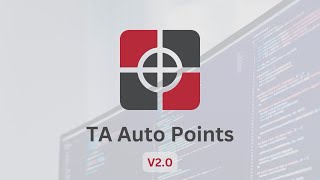TA Auto Points
Win64, EnglishGeneral Usage Instructions
Once you have installed the plugin, accessing the tools is simple:
Location: Navigate to the new "TA Solutions" tab in your Civil 3D ribbon to find all Auto Points commands.
Workflow:
- Click on the desired feature button (Polyline, Alignment, or Corridor).
- A dialog box will open where you can configure Geometry Settings (intervals, vertices) and Points Properties (groups, styles, labels)
- Click Create to start the process.
- Wait for the "Generation Completed" message, then click OK to view your new points in the drawing.
Commands
| Ribbon/Toolbar Icon | Command | Command Description |
|---|---|---|

|
TA_AP_PolylinePoints |
This command allows you to generate points along polylines using flexible placement rules. |

|
TA_AP_AlignmentPoints |
This command automates point creation from Civil 3D alignments and profiles. |

|
TA_AP_CorridorPoints |
This command allows you to extract points from corridors based on point codes. |

|
TA_AP_PickTheme |
This command allows you to change the look and feel of the app. |

|
TA_About |
About Us |
Installation/Uninstallation
The installer that ran when you downloaded this app/plug-in from the Autodesk App Store will start installing the app/plug-in. OR, simply double-click the downloaded installer to install the app/plugin.
You may need to restart the Autodesk product to activate the app/plug-in. To uninstall this plug-in, exit the Autodesk product if you are currently running it, simply rerun the installer, and select the
"Uninstall" button. OR, click Control Panel > Programs > Programs and Features (Windows 7/8.1/10/11) and uninstall as you would any other application from your system.
Additional Information
Known Issues
Contact
Author/Company Information
Support Information
You can contact me for support via email.
Email: tarekahmed136@gmail.com
Version History
| Version Number | Version Description |
|---|---|
|
2.0 |
This major update introduces a complete rebuild of the plugin using modern .NET 8, delivering significantly improved performance, stability, and responsiveness. The user interface has been redesigned from the ground up to provide a cleaner, more intuitive experience. This release also adds many new features, enhancements, and customization options to give users greater control and flexibility when generating points. |
|
1.2.0 |
Initial release. |
|
1.0.0 |
Initial release. |