
Enhanced section views creation Plus

Digitally signed app
설명
February promotion: Buy the App Section view Quantity Take-Off tool to get a this App (Enhanced section views creation Plus) for free
Promotion valid from Feb 2th, 2026 to Mar 2nd, 2026
*
Section view creation in Autodesk® Civil 3D® is quite complicated with lots of parameters. This app will help ease the section view task by making use of individual section views and adding the following features:
- Section view Bandset title can be hidden to save space. In some cases, paper consumption may be reduced by up to 50%;
- Precise Section view layout: Number of section view rows and columns per sheet is fixed by users;
- New method for determining elevation range: Elevation range is now implicitly set by the minimum distance below & above sections inside a section view;
- Command configuration is saved and can be reloaded or transferred to another user.
- Batch create section view quantity table (material/volume table);
- Batch create section layout, ready for section sheets
- Batch insert additional stations read from Sample lines group to corridor
Please note that this app creates Individual section views, NOT Multiple views (section view group). The following pros & cons of individual section views created by this app should be aware of:
Pros:
- Each section view can be manually moved to another position;
- Users can manually add custom entities onto a section view because section view position will NOT be changed after an update event (eg: annotation scale changed, nearby section view deleted);
- Number of section views in a row or a column per each sheet can be fixed by the user
- Ability to apply different bandset styles for each column, thus saving paper by removing bandset title from the second column
- Elevation range is implicitly calculated for each section view & recalibration for a section view row, which can minimize blanks & save plot paper;
Cons:
- Section views offset range must be equal to the left & right Offset value of sample lines;
- When the annotation scale changes, section views should be deleted and re-created.
- Section view bandset cannot be replaced after creation (a critical error will occur if doing so).
- Only one material table style and one volume table style are allowed. The app cannot apply two or more different table styles.
This app has unique features that Free version does not have:
- Support both Imperial drawings and Metric drawings
- Ability to create section view Layout for individual section views; ready for plotting or creating sheet set;
- Ability to insert section view Quantity (material, volume) tables;
- Ability to hide bandset title from the second column onwards;
- Ability to select an arbitrary set of samplelines to draw sectionviews (samplelines in between can be omitted);
- Ability to quick load the last configuration, including sampleline list;
- App dialog is now floating, users can interact with other Civil 3D objects while the app is opened.
Notes:
1. App comes with a lite version of Block-To-Excel app (supporting active drawing only), which is useful for batch filling Title block attributes.
2. Users can run this app with:
(a) A simple signing-in parent Autodesk application with a valid Autodesk ID that did the purchase. In this way, the user can run this App from any computer, provided that an internet connection is available, or
(b) An offline license file that is physical computer hardware dependent. After purchasing, please run this app, open the About... panel, and manually copy & send your registration info to the NTCL support email NTCLApp1@gmail.com. For more details, please refer to the License Registration Guide. While waiting for an offline license file, this app still runs with full functions.
3. The 30-day Trial requires signing in to the parent Autodesk application with a valid Autodesk ID that did the download. No offline license is provided for the Trial version.
4. For purchasing a volume of 50 or more licenses, if all PCs work in the same local domain network, a specific domain-based license may be distributed instead of an individual license if required and such a domain-based license is technically feasible.
5. Users will get a message if this App package is launched from a virtual machine. The app launched from a virtual machine will be limited in features.










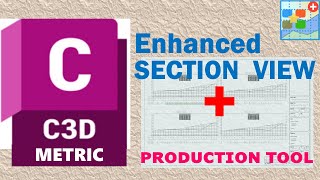

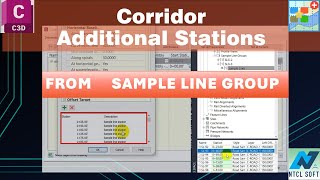

Very easy, convenient way of arrange multi section views in a small paper.
The lite version of Block-To-Excel App is also very useful for filling Title block.