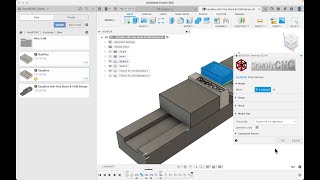SendItCNC
Win64, EnglishGeneral Usage Instructions
To use the SendItCNC add-in to take a design and get it made on a cloud CNC machine:
(1) use the SendItCNC Manage Setup command to automatically create a CAM setup
(2) add CAM operations and simulate until you're ready to submit your design with CAM to a cloud CNC machine, then
(3) use the SendItCNC Submit command to get your part made on a cloud CNC machine and immediately shipped to you.
More documentation here or see the video. This app assumes basic Knowledge of CAM for CNC milling.
Commands
| Ribbon/Toolbar Icon | Command | Command Description |
|---|---|---|

|
Manage Setup |
The SendItCNC setup manager automates the creation of CAM setups. |

|
Submit |
The SendItCNC job submitter lets you send CAD/CAM designs to CNC machines in the cloud to actually get your designs made then immediately shipped to you. |

|
Install |
The SendItCNC installer downloads and installs tutorial examples, required Fusion setup designs, as well as CAM Tool Libraries and CAM Templates. |
Installation/Uninstallation
Install:
The installer that ran when you downloaded this app/plug-in from Autodesk App Store will start installing the app/plug-in. Or, simply double-click the downloaded installer to install the app/plugin.
Uninstall:
You can unload the add-in without uninstalling it by clicking the "Stop" button when the add-in is selected in the list box on the "Add-Ins" tab of the "Scripts and Add-Ins" dialog.
Unchecking "Run on Startup" causes the add-in not to be loaded in future sessions of Fusion.
To uninstall this plug-in, exit the Autodesk product if you are currently running it, simply rerun the installer, and select the "Uninstall" button.
Or, you can uninstall it from 'Control Panel/Programs and Features' (Windows 10/11), just as you would uninstall any other application from your system.
Additional Information
More tutorial videos (and more coming) at senditcnc.com/videos/
Known Issues
You'll have to use the many great Fusion learning resources to understand how to add CAM to your design. Once you do, we'll make it simple to take a Fusion design, quickly make a CNC setup, and after you add CAM operations, send it to a CNC machine in the cloud to be made.
Contact
Author/Company Information
Support Information
For SendItCNC Fusion Add-in support or to give us feedback (we'd love to hear from you), please e-mail us at support@senditcnc.com.
Version History
| Version Number | Version Description |
|---|---|
|
1.0.7.1 |
Use with cloud CNC machines or your own CNC machines. Digitally signed. |