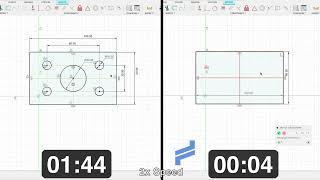Hestus Sketch Helper
Mac OS, EnglishGeneral Usage Instructions
- Sketch Helper is available exclusively in Sketch Mode.
- Sketch Helper tutorial can be accessed from within Solid and Sketch Environments.
- Click the Hestus icon in the Toolbar to launch Sketch Helper and start receiving design suggestions.
- Users can continue sketching while receiving real-time design suggestions.
- Highest ranked recommendation appears right on the Sketch (in red).
- Interact with proposed recommendations via Sketch Helper palette or via keyboard shortcuts.
- Sketch Helper remains open—keep designing and receiving new suggestions.
- Easily undo any changes made through Sketch Helper with the 'Undo' button.
Commands
Installation/Uninstallation
Installation:
- Download the installer from the Autodesk App Store.
- Right-click on the "Downloads" folder and select "Open in Finder".
- Right-click on the downloaded .pkg file -> "Open With" -> "Installer".
Uninstall for Mac:
You can unload the add-in without uninstalling it by clicking the "Stop" button when the add-in is selected in the list box on the "Add-Ins" tab of the "Scripts and Add-Ins" dialog.
Unchecking "Run on Startup" causes the add-in not to be loaded in future sessions of Autodesk® Fusion®.
- Navigate to the ./ApplicationsPlugins folder and select the app bundle you want to uninstall
- Either drag the app bundle to the Trash or right-click and select “Move to Trash”
- Right-click on the Trash Can and select “Empty Trash”
- If you prefer keystrokes, you can also just select the app bundle and then hit Command+Delete to move the app to Trash, then empty the Trash and the app will be removed.
Additional Information
Known Issues
Contact
Author/Company Information
Support Information
For support, please contact us at support@hestus.co.
Version History
| Version Number | Version Description |
|---|---|
|
1.1.6 |
This version of Sketch Helper focuses on understanding your design intent and automating repetitive tasks. Here is what’s new: Symmetry & Mirroring Sketch Helper is now more capable of understanding your design intent. * Symmetry: The tool can now propose creating a new symmetry axis and symmetrizing geometries around it, or it can leverage an existing axis to make recommendations that maintain the design's symmetrical nature. * Chain Mirror: Answering our number one user request, Mirror is no longer limited to single curves. Sketch Helper now automatically detects existing lines of symmetry and identifies candidates for chain mirroring, allowing you to mirror complex geometry chains in a single click. HV Circles * Aligning circular features of varying sizes and irregular spacing is no longer a manual chore. The new HV Circles recommendation aligns circles horizontally and vertically instantly. Improved Dangling Points * To ensure your profiles are fully enclosed for extrusion or revolving, Sketch Helper now proposes connecting dangling points to curves or points within a chain. * Origin Support: Sketch Helper can now connect points and curves directly to the origin, allowing you to properly anchor and constrain your sketch right from the start. For more detailed release notes, please refer to our release notes page (https://www.hestus.co/releasenotes). |
|
1.1.5 |
This version of Sketch Helper focuses on understanding your design intent and automating repetitive tasks. Here is what’s new: Symmetry & Mirroring Sketch Helper is now more capable of understanding your design intent. * Symmetry: The tool can now propose creating a new symmetry axis and symmetrizing geometries around it, or it can leverage an existing axis to make recommendations that maintain the design's symmetrical nature. * Chain Mirror: Answering our number one user request, Mirror is no longer limited to single curves. Sketch Helper now automatically detects existing lines of symmetry and identifies candidates for chain mirroring, allowing you to mirror complex geometry chains in a single click. HV Circles * Aligning circular features of varying sizes and irregular spacing is no longer a manual chore. The new HV Circles recommendation aligns circles horizontally and vertically instantly. Improved Dangling Points * To ensure your profiles are fully enclosed for extrusion or revolving, Sketch Helper now proposes connecting dangling points to curves or points within a chain. * Origin Support: Sketch Helper can now connect points and curves directly to the origin, allowing you to properly anchor and constrain your sketch right from the start. For more detailed release notes, please refer to our release notes page (https://www.hestus.co/releasenotes). |