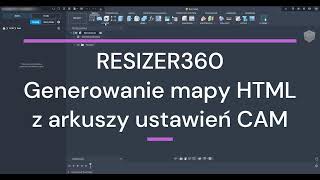RESIZER360
Win64, EnglishGeneral Usage Instructions
This software is designed to generate successive elements based on data from an Excel file and pre-made templates. It was primarily designed for creating furniture fronts, which is its primary function, but it can also be used for other applications.
For optimal performance, it's best to design templates parametrically using user-defined parameters. Resizer360 maintains a database that stores template locations within the Autodesk® Fusion® catalog structure. Initially, the database is empty, and we add the catalogs of interest. We don't add templates/elements to the database individually. Instead, we add the catalog where the template is stored. The software then scans all catalogs in the database to find the element specified in the Excel file and notifies us if the element is not found.
Resizer360 can generate multiple different elements simultaneously. The names, quantities, and dimensions of these elements are saved in the Excel file. After loading the Excel file into Resizer360, the software locates the necessary elements within a pre-defined catalog structure. Resizer360 only accesses catalogs added to the database. If everything is done correctly, we will receive information about the quantities and dimensions of the generated elements. Once all the elements are generated, the program can load them in the quantities specified in Excel. This is convenient for nesting, as there's no need to manually add the generated elements to the document – the program does it for you.
Resizer360 can modify all available user parameters used in a given template. Simply enter their names correctly in the Excel file (case-insensitive).
Here's a step-by-step guide on how to use the application:
The application will appear in a new RESIZER360 tab.
- Click Resizer360 and select the Excel file.
- Click Settings to manage the database.
In the Excel file, the first row should contain the names of the user parameters. The first column must contain the names of the elements to be processed. The software uses this name to search the previously created database. The second column represents the number of elements. These two columns are key in the Excel file and their positions cannot be changed. The following columns represent parameters that need to be modified. For the program to function correctly, the parameter names in the first row must match the user parameters used for the specific element. The order and case of the letters used in the name are irrelevant.
Modules in the Resizer360 add-on that speed up work:
Sheeter - quickly generate sheet sketches on which generated elements will be laid out
The application will also appear in the Manufacturing workspace in a new CAM tab of RESIZER360:
- CAM Settings for Sheets - quickly generate settings for each sheet generated by Sheeter
- Map Report - generates an HTML map of the element layout on the sheets, along with their descriptions
- Settings Report - generates an HTML report for each CAM setting (processing type, tool, etc.)
Commands
Installation/Uninstallation
Install:
The installer that ran when you downloaded this app/plug-in from the Autodesk App Store will start installing the app/plug-in. OR, simply double-click the downloaded installer to install the app/plugin.
Uninstall:
You can unload the add-in without uninstalling it by clicking the "Stop" button when the add-in is selected in the list box on the "Add-Ins" tab of the "Scripts and Add-Ins" dialog.
Unchecking "Run on Startup" causes the add-in not to be loaded in future sessions of Fusion.
To uninstall this plug-in, exit the Autodesk product if you are currently running it, simply rerun the installer, and select the "Uninstall" button.
OR, you can uninstall it from 'Control Panel/Programs and Features' (Windows 10/11), just as you would uninstall any other application from your system.
Additional Information
Known Issues
Internet access is required for the program to function properly.
Contact
Author/Company Information
Support Information
For any technical support contact via e-mail, support@espablo.pl
Version History
| Version Number | Version Description |
|---|---|
|
2.5.1 |
- Improved the style of the CNC Map HTML report. - Fixed the printing method for the CNC Map HTML report. |
|
2.1.0 |
- Added an option to enable and disable active locations – this eliminates the problem of items with the same name being in different locations. Previous versions did not tolerate items with the same name in the database, and the first item found was generated. - Modified the method for deleting locations from the database. - Changed the names of several items. - Improved the operating system detection process. |
|
2.0.0 |
- Code refactoring - Optimized the search function for items in the database and cloud locations - Use of an SQL database - Improved the Cancel button - improved program interruption - Removed public link generation - Added a welcome window - Changed the gallery display - Fix for the updater - older versions of the program will not update to this version; you must manually install the program |
|
1.3.2 |
- Added a message informing about unloaded items |
|
1.3.1 |
- Fixed thumbnail display issue - Fixed thumbnail background removal - Fixed program verification - Improvement when generating public link |
|
1.3.0 |
- Update to Python 3.12 in the new Fusion - If the program cannot find the document, it informs about possible reasons and asks if it should continue generating - Fixed public link generation - Improvement when generating public link |
|
1.2.12 |
- Fixed an issue when an item was not found in the database |
|
1.2.10 |
- Translation fixes - Correct versioning |
|
1.2.9 |
- Initial release - Message changed from 'demo' to 'trial'. - Fixed a problem when running the program without a database. |