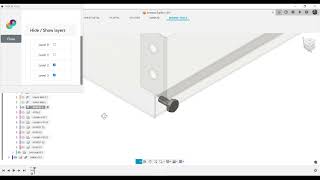MissingSolutions
Win64, EnglishGeneral Usage Instructions
Workflow Integration:
MissingSolutions is designed to seamlessly integrate into your Autodesk® Fusion® workflow, enhancing efficiency and simplifying complex tasks. Here's a breakdown of how our tool fits into your design process:
Project Backup and Export:
Use the Bulk Exporter to efficiently back up entire projects in various file formats (F3D, STEP) or PDFs for DWG files. Maintain the directory structure effortlessly.
Component Management:
Utilize Vision to toggle component layer visibility, allowing focused work on the active component without distractions.
Sheet Metal Design Streamlining:
Streamline sheet metal component exports with Flat-pattern Batching. Export all flat patterns or selected components within an assembly with ease.
Automation for Efficiency:
Optimize repetitive tasks with the Repeat Command Tool, saving time by automating operations and reducing clicks.
User Workflow Incorporation:
Initial Installation:
Download and Install MissingSolutions directly from the Autodesk Fusion App Store.
1-Day Preview:- Get a comprehensive overview by installing the add-in and accepting terms and conditions for a one-day full preview.
14-Day Free Trial: - Register and log in to https://www.themissingsolutions.com/ to unlock a fourteen-day free trial. Input your Autodesk email address in the Add-on section and explore the app without any credit card details.
Subscription and Access:
Check our website for detailed subscription plans and pricing.
After purchase, log into your account on our site, and the license will be automatically linked to your provided email in the Add-on section, granting immediate access to the tools.
Commands
Installation/Uninstallation
Install:
The installer that ran when you downloaded this app/plug-in from the Autodesk App Store will start installing the app/plug-in. Or, simply double-click the downloaded installer to install the app/plugin.
Uninstall:
You can unload the add-in without uninstalling it by clicking the "Stop" button when the add-in is selected in the list box on the "Add-Ins" tab of the "Scripts and Add-Ins" dialog.
Unchecking "Run on Startup" causes the add-in not to be loaded in future sessions of Fusion.
To uninstall this plug-in, exit the Autodesk product if you are currently running it, simply rerun the installer, and select the "Uninstall" button.
Or, you can uninstall it from 'Control Panel/Programs and Features' (Windows 10/11), just as you would uninstall any other application from your system.
Additional Information
Known Issues
Contact
Author/Company Information
Support Information
For any queries, assistance, or feedback, our team at MissingSolutions is here to help! Drop us an email at themissingsolutions@gmail.com. We're dedicated to ensuring your experience with our app is smooth and productive. Your questions are important to us, and we're committed to providing timely support to address any concerns you might have. Get in touch today, and let's optimize your Fusion experience together!
Version History
| Version Number | Version Description |
|---|---|
|
1.0.0 |
Welcome to MissingSolutions v1.0.0! This inaugural release introduces a suite of powerful tools within Fusion, aimed at enhancing your workflow efficiency and streamlining your design process. Key Features: Bulk Exporter: Back up projects in various formats effortlessly. Vision: Control component layers' visibility for focused work. Flat-pattern Batching: Streamline sheet metal component exports. Repeat Command Tool: Automate repetitive operations, saving you time. Unlock the potential of your design work with this foundational version of MissingSolutions. Stay tuned for continuous updates and new features to further elevate your Fusion experience! |