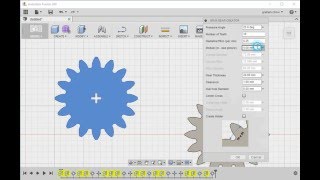Spur Gear Creator
Win64, EnglishGeneral Usage Instructions
The usage of this add in is explained in this video: https://youtu.be/zkPvn0vhc00
Commands
Installation/Uninstallation
Install:
The installer that ran when you downloaded this app/plug-in from Autodesk App Store has already installed the app/plug-in.
OR, simply double-click the MSI to install the app.
Uninstall:
You can unload the add-in without uninstalling it by clicking the "Stop" button when the add-in is selected in the list box on the "Add-Ins" tab of the "Scripts and Add-Ins" dialog.
Unchecking "Run on Startup" causes the add-in not to be loaded in future sessions of Autodesk® Fusion 360™.
To uninstall this plug-in, exit the Autodesk product if you are currently running it, simply rerun the installer, and select the "Uninstall" button.
OR, you can uninstall it from 'Control Panel\Programs\Programs and Features' (Windows 10/11), just as you would uninstall any other application from your system.
Additional Information
Known Issues
Contact
Author/Company Information
Support Information
Version History
| Version Number | Version Description |
|---|---|
|
1.310 |
Updated to work with the latest version of Fusion 360 ( 2.0.16753) Improved performance. Fixed a corner case bug where it did not produce a profile. |