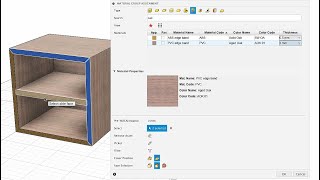JoinerCAD
Mac OS, EnglishGeneral Usage Instructions
Once installed, the JoinerCAD extension may be opened either from the Autodesk® Fusion® toolbar or simply by switching the work environment.
Using JoinerCAD you need to design furniture geometry by using standard Fusion tools together with JoinerCAD Skeleton Design functionality, which accelerates the 3D design process significantly.
Once done, now it is time to assign various woodworking attributes to your designed 3D furniture geometry:
- Create and Assign certain Fill material groups to parts rather than specific materials, which can be specified in more detail in BOM by assigning the manufacturer, code, color, etc.
- Create and Assign Cover materials in the same way as filling materials. However, cover material group types may be assigned only to those parts that already have the fill material group assigned in JoinerCAD. Cover materials also can be specified in more detail in BOM by assigning the manufacturer, code, color, etc.
- Turn the Texture direction of assigned Fill material or Cover material groups. Use the Oversize control tool. It allows setting the dimensions of the workpiece, which will be used to make the part.
- Insert the Intelligent Hardware in the model and generate Holes. JoinerCAD extension has its own hardware database containing standard and most common joints. You can also design your own hardware, but it has to be processed so that it can be recognized by the BOM generator of the JoinerCAD extension.
- Use JoinerCAD BOM generator. It provides comprehensive, clear and well-structured information. BOM shows material groups assigned to the model, their workpieces with oversize, hardware and all other essential values, which may be represented in the BOM or not at the user's choice.
- Before exporting BOM to MS Excel or Google Drive Spreadsheet, elaborate on the Fill material groups, Cover material groups and Hardware used in the model, i.e., replace their entries with specific materials and other information, if necessary.
- Export BOM to MS Excel or Google Drive Spreadsheet and use data to start the production.
- Make a Drawing with a designed model independent copy. it allows the design of similar products with modified dimensions very quickly.
Commands
Installation/Uninstallation
Install:
The installer that ran when you downloaded this app/plug-in from the Autodesk App Store has already installed the app/plug-in. OR, simply double-click the exe to install the app.
Uninstall:
You can unload the add-in without uninstalling it by clicking the "Stop" button when the add-in is selected in the list box on the "Add-Ins" tab of the "Scripts and Add-Ins" dialog.
Unchecking "Run on Startup" causes the add-in not to be loaded in future sessions of Fusion.
- Navigate to the ./ApplicationsPlugins folder and select the app bundle you want to uninstall
- Either drag the app bundle to the Trash or right-click and select “Move to Trash”
- Right-click on the Trash-Can and select “Empty Trash”
- If you prefer keystrokes, you can also just select the app bundle and then hit Command+Delete to move the app to Trash, then empty the Trash and the app will be removed.
Additional Information
Known Issues
Contact
Author/Company Information
Support Information
You can write your questions directly to support@joinercad.com or via the JoinerCAD support system which can be found in the JoinerCAD ribbon.
Version History
| Version Number | Version Description |
|---|---|
|
3.1.2 |
FIXED - Replacement now supports additional languages. FIXED - Sculpt did not work in certain situations - now it recognizes them correctly and performs as expected. FIXED - Texture grain direction attributes were not removed when the material was deleted. This issue has been fixed, and attributes are now properly cleared. FIXED - Mass calculation has been improved — the system now includes only quantitative bodies and excludes all additive and subtractive bodies from the total mass. FIXED - Security certificate has been updated. |