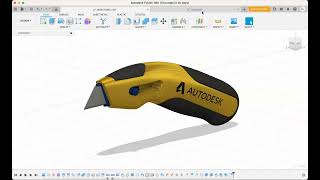Bounding Box to Description
Win64, EnglishGeneral Usage Instructions
The buttons are located under Insert Tab/Panel. Hover the mouse over the buttons, more information is displayed in the tooltips.
- Clicking “4 Line Description” will split your description into 4 lines. It will place any existing description onto the first line of the description, then X size on the 2nd, Y size on the 3rd and Z size on the 4th.
- Clicking “1 Line Description” will append your current description with additional X, Y & Z sizes for the component bounding box
- Clicking “Reset Description” will clear the bounding box information, leaving your description intact.
Icons provided by https://www.freepik.com/
Commands
Installation/Uninstallation
Install:
The installer that ran when you downloaded this app/plug-in from Autodesk App Store will start installing the app/plug-in. OR, simply double-click the downloaded installer to install the app/plugin.
Uninstall:
You can unload the add-in without uninstalling it by clicking the "Stop" button when the add-in is selected in the list box on the "Add-Ins" tab of the "Scripts and Add-Ins" dialog.
Unchecking "Run on Startup" causes the add-in not to be loaded in future sessions of Autodesk® Fusion 360®.
To uninstall this plug-in, exit the Autodesk product if you are currently running it, simply rerun the installer, and select the "Uninstall" button.
OR, you can uninstall it from 'Control Panel/Programs and Features (Windows 10/11), just as you would uninstall any other application from your system.
Additional Information
Take a look at the video for usage instructions.
Beware: Models at angles in 3D space will have strange Boundary Box results. Please verify that all sizes are correct before moving anything to production. You are responsible for checking this.
Known Issues
Rotated components are not supported. If your original description ends in capital "X:" for example "FLEX:" when resetting the description, the "X:" will be removed, as this is an edge case, we will not be fixing this bug.
Contact
Author/Company Information
Support Information
The Add-In is supported as is, no support is offered. Please verify that all sizes are correct before moving anything to production. You are responsible for checking this. The Add-In published takes no responsibility for results.
For feature requests, please contact: me1uma47u@mozmail.com
Version History
| Version Number | Version Description |
|---|---|
|
1.0.0 |
Initial Release |