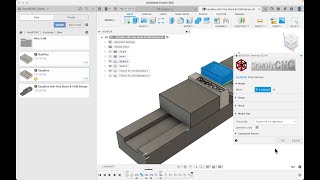SendItCNC Professional

Digitally signed app
Description
The SendItCNC add-in helps you take an Autodesk® Fusion® design, and quickly make a CNC setup. After you add CAM operations, optionally send it to a CNC machine in the cloud to be made and immediately shipped to you.
The SendItCNC add-in's Manage Setup command will automatically create a CAM setup for your part design, complete with workholding, stock model, and a starter set of CAM operations. This setup can be used to submit a job to a cloud CNC machine or adapted for use with your own local, in-house CNC machines.
The SendItCNC add-in's Submit command is used to create and submit a cloud CNC machine job. The add-in simplifies and automates the specification and management of cloud CNC jobs.
The SendItCNC add-in's Install command automates the download and installation of the SendItCNC CAM resources including models for workholding and stock, CAM tool libraries and CAM templates, and a library of examples.