
Voronoi Studio for Autodesk® Fusion®
É, H
OPERÁCIÓS RENDSZER:
Nyelv:
Leírás
This product is a bundle of two add-ins: 3D Voronoi Studio and 2D Voronoi Studio. Using them you can quickly generate 3D and 2D Voronoi designs (Voronoi Solid Bodies and Sketches) in Autodesk® Fusio®
These add-ins differ in nature and features. The 3D add-in operates by internally fracturing a solid body through splitting, whereas the 2D add-in directly generates a sketch.
Features:
- Fast generation of 2D and 3D Voronoi designs with full control over Voronoi sites (Voronoi Points)
- Interactive creation of Voronoi sites (Voronoi points) using a list of 2D and 3D parametric distributors
- 18 different 2D and 3D parametric distributor types (3D Voronoi Studio) and 15 different 2D parametric distributor types (2D Voronoi Studio)
- Iterative relaxation of Voronoi sites (2D Voronoi Studio)
- Conversion of each distributor to "Coordinates Distributor" to control Voronoi sites at the point level
- Interactive transformation of individual distributors
- Creation of gap fillers between fragments
- Full control over the automatic assignment of appearances to fragments and gap fillers
- Supporting non-rectangular diagram borders using profiles (2D Voronoi Studio)
- Supporting profiles with holes (2D Voronoi Studio)
- Previewing output
- Exploding fragments (3D Voronoi Studio)
- Duplication and linked duplication of distributors
- Saving and loading presets
- Loading the last executed command preset or the last previewed command preset
Distributor Types:
- Body (3D Voronoi Studio)
- Profile (2D Voronoi Studio)
- Faces (Common)
- Curves (Common)
- Points (Common)
- Linear (Common)
- Square (Common)
- Rectangular (Common)
- Circular (Common)
- Elliptical (Common)
- Polygonal (Common)
- Planar (Common)
- Grid (Common)
- Radial (Common)
- Spiral (Common)
- Box (3D Voronoi Studio)
- Cylindrical (3D Voronoi Studio)
- Spherical (3D Voronoi Studio)
- Coordinates (Common)
Sketch Styles: (2D Voronoi Studio)
- Straight Lines
- Straight Lines with Fillet
- Curved Lines
Output Types:
- Solid Body Frgaments (3D Voronoi Studio)
- Sketches (2D Voronoi Studio)
- Patches (2D Voronoi Studio)
- Extrudes (2D Voronoi Studio)
- Sweeps (Common)
Verzióinformáció
Verzió 4.0.0, 2024. 10. 11.
- UI Improvements
- New Cell Sketches Output
- New Preview Sketch Output
- Bug Fixes



















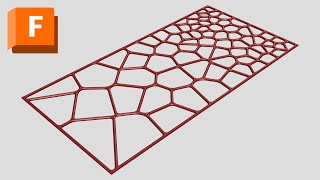

I've been a Voronoi studio subscriber for months now. I've used the 2D version a lot and enjoyed it. I hadn't used the 3D version because it's less intuitive to use, and I didn't have much time to experiment. I've just spent several days trying out this version, and I don't want to continue.
There is no real user documentation, just a few videos with no explanatory text, which are very difficult to follow because they move so quickly. The actions on the menus cannot be identified quickly, especially since the video resolution is low.
During my tests, I got errors without explanation, and sometimes Fusion 360 crashed without further explanation. The worst (2 times) was when Fusion failed to restart, and I realized that it had also broken Windows 11. I'm not going to continue in this vein and will unsubscribe from Voronoi studio to fall back on the 2D version. Too bad. Maybe I'll come back if the software is ever fixed.
퓨젼360으로 취미생활을 즐기고있습니다.
보로노이를 체험하고 싶은데, 무료버전을 출시할예정은 없으신가요?
저희 웹사이트 perceptino.com의 문의 양식을 통해 저희에게 메시지를 보내주시기 바랍니다.
cualquiera amigoo
I chosed this Ad on, becaus im in 3D Printing and have noe the possibility to ad beautiful geometric pattern on the Parts i develope. It is perfect, so valuable to work with this Voronoi Studio in 2D and in 3D, perfect.
But the best is the Service from Navid..... it is awsome, thank you so much for all your Hep. i apreciate this cooperatin very much.
all the best from Germany. Guido
Thank you for your generous feedback, Guido! We're so happy to hear that Voronoi Studio has been valuable for your 3D printing work. Warmest regards!
This is amazing, I've been searching for something that could make an unbroken, good-looking Voroni texture in Fusion. This was the answer to all my Voroni related problems! With comprehensive videos, way more settings than I care to learn, and different ways to texturize, this add-on is the best thing you can buy for Voroni patterns and more.
Thank you Wrightfamilia! We're absolutely thrilled to hear about your positive experience!
Well built pattern tool.Very configurable and handy. No bugs or weird pattern artifacts encountered.
Thank you Nick for sharing your opinion on the Voronoi Studio add-in! It's great to hear that!
Voronoi Studio wird auf meinem Mac installiert, startet aber nicht bzw. kann die Datei nicht einbinden unter Zusatzmodule.
- Problem gelöst. Das Antivierenprogramm hat den Eintrag verhindert.
Dear Wimmer, After installing Voronoi Studio, when you click on [UTILITIES tab -> ADD-INS Panel -> Script and Add-Ins button] two items named 2DVoronoiStudio and 3DVoronoiStudio should be added to the Add-Ins tab (2nd tab) of the Scripts and Add-ins dialog box and their [Run on Startup] checkboxes should be selected. Are these items available in your fusion 360 interface? If not, please install the add-in again. If they are available and running, there should be two buttons corresponding to [2D Voronoi Studio] and [3D Voronoi Studio] at [UTILITIES tab -> PERCEPTINO Panel]. If after re-installing, the issue is not resolved, please check to see if the VoronoiStudio.bundle is installed in the correct location. (Users/[User Name]/Library/Containers/com.autodesk.msa.fusion360/Data/Library/Application Support/Autodesk/ApplicationPlugins). We have one report that on a Mac computer the installer has installed the add-in in [System/Library/] instead of (Users/...).
Although you can make interesting voronoi models with any of the add-ins in this bundle, having both together allows you to choose the optimal design method for your project. The 2D add-in for sketch-based voronoi designs and 3D add-in for non-flat designs. In most cases, I prefer using the 2D version because the output is sketch based. But some non-flat models that can be created with the 3D add-in cannot be created with the 2D version.