
Gear Train Maker
説明
The plugin creates gear trains for various sets of parameters. It lets you create single gears, pairs of gears, adapters (single-stage reductions) or trains assembled of many stages. Each gear can be dimensioned in millimeters or inches independently. Units of axles can be changed too. You can set ordinary parameters like module, pressure or helix angle or apply modifications by profile shifting, tip reliefs (addendum), backlashes, tapering or chamfers. Profile shift factors can be also calculated automatically in case of manually set center distance (by X-Y shift). Parameters and descriptions of functions are available in Guide.pdf. Information about invoices is available in the Consulting Services section (please click More to expand the section).
The attached video shows how to use the plugin and set parameters on many with different examples.
Execution in most cases takes less than a minute on an i7/8GB RAM/512GB SSD computer.
Disclaimer:
The plugin doesn't check interferences automatically and doesn't perform any analysis of prepared components. Please make sure that the necessary check is done before releasing this into production. You must be aware that the real dimensions of manufactured components may be different than in the design. Every material has different characteristics and its parameters may change during time depending on the kind of material, temperature and humidity of the environment, workload, etc. The simplest motion analysis can be done by using joints and motion rules prepared by the plugin. Both involute and trochoid interferences can be checked by eyes but there’s a better, dedicated built-in tool (TOOLS Interference) available in Autodesk® Fusion 360™.







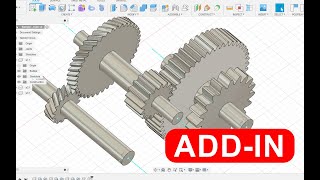

I have been using a few plugins from Shiwel, which is the best you can get! Highly recommend!
I am using it to make my 6 axis robot arm. I made an internal gear, and it worked very well. Thank you.
This is the only one with all the necessary settings and with proper gear generation.