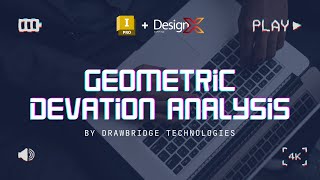DesignX : Trial
Win64, EnglishGeneral Usage Instructions
Once you have downloaded and installed DesignX onto your computer,
- Open up your Inventor, you can go to Add-in Manager to load the extension (if it is not loaded automatically). DesignX provides you with a responsive UI/UX depending on the type of files/documents you are working on.
- Open any assembly document/file on Inventor and a new Ribbon interface named "DesignX" will appear, providing tools specifically designed to accelerate your workflow when working with assembly documents. These tools include and not limited to simplify inspection process and automate multiple drawing generation under assemblies.
- Open any part document/file on Inventor, a new Ribbon interface named "DesignX" will appear, providing tools specifically designed to accelerate your workflow when working with part documents. These tools include and not limited to simplify modeling process and compare deviations under Model’s Based Definition.
- Open any drawing document/file on Inventor, a new Ribbon interface named "DesignX" will appear, providing tools specifically designed to accelerate your workflow when working with drawing documents. These tools include and not limited to generate drawing dimensions and organize drawing annotations.
Commands
Installation/Uninstallation
The installer that ran when you downloaded this app/plug-in from the Autodesk App Store will start installing the app/plug-in. OR, simply double-click the downloaded installer to install the app/plugin. You may need to restart the Autodesk product to activate the app/plug-in. To uninstall this plug-in, exit the Autodesk product if you are currently running it, simply rerun the installer, and select the "Uninstall" button. OR, click Control Panel > Programs > Programs and Features (Windows 10/11) and uninstall as you would any other application from your system.
Additional Information
For activation, you may find the “Activate” Button on the ribbon panel before opening and creating any document.
Remember to run Inventor with Adminstrator Mode (Run with Administrator) before entering activation code provided by Drawbridge.
“Activate” will prompt you to a message box for Activation.
Known Issues
Contact
Author/Company Information
Support Information
For any questions or information, please reach out to us designx@drawbridge.com.my.
Version History
| Version Number | Version Description |
|---|---|
|
4.0.0 |
*** Easy Access to Full Version *** <4.0.0> Improved ExportIndividualSTL New function UCS Align <3.0.0> Introduces new function Export Individual STL Improved AutoDrawing with IDW/DWG support and Asm/Part Sheet Formats Improved AxisExplode with choice of X/Y/Z and creating Positional Representation <2.0.7> - [New] SoftwareVersion.DisplayVersion No Longer Display Inventor Macro Version - [New] Fixed Inventor Sub-Version Error & Stay Updated to Inventor API - [New] Part Only Part List Generation (Generate Part List for Components While Preserving Assembly's Relationships) <2.0.6> - [New] Sculpt Negative Bodies <2.0.5> - [New] Batch Drawing To PDF - [New] Create Exploded Representation - [New] Selected Parts To IGES - [New] Major Update to Adopt and Remove the Need to "Run As Administrator" for DesignX - [New] Major Update to improve Inventor Version Compatibility (Including Inventor 2025) <2.0.4> - [New] Official Release on App Store - [Fixed] Resolved Needs to Reactivate After Windows Update <2.0.3> - [New] Enhanced Automation Customization - [New] Axis Auto Exploded in Assembly for Drawing View <2.0.2> - [Fixed] Removed Excessive Logo - [Fixed] New Email Support Specifically for Add-in Application - [Fixed] Update UI Description <2.0.1> - [New] Supplied Custom Drawing Templates (Version Specific) - [New] Simplified Trial Access to Add-in Application <2.0.0> - [New] Introduced Inventor 2023, 2024 Full Compatibility - [New] Introduced Drawing Generation with Dimensions - [New] Introduced Mass/Multiple Drawing Generation <1.0.6> - [New] Introduced Lite Version <1.0.5> - [New] Added Responsive Load-Behavior to Document Types - [New] Provided Video Supports/Tutorials for users <1.0.4> - [New] Added Responsive Load-Behavior to Document Types - [New] Added Direct Access to Settings <1.0.3> - [Fixed] Removed Autodesk Duplication (Features) - [Fixed] Optimized Toolset's Workflow <1.0.2> - [New] Organized and Categorized Ribbon UI - [New] Added Preference UI for users <1.0.1> - [New] Introduced to Drawbridge's Extension for Inventor - [New] Introduced Inventor 2024 Full Compatibility |
|
3.0.0 |
*** Easy Access to Full Version *** <3.0.0> Introduces new function Export Individual STL Improved AutoDrawing with IDW/DWG support and Asm/Part Sheet Formats Improved AxisExplode with choice of X/Y/Z and creating Positional Representation <2.0.7> - [New] SoftwareVersion.DisplayVersion No Longer Display Inventor Macro Version - [New] Fixed Inventor Sub-Version Error & Stay Updated to Inventor API - [New] Part Only Part List Generation (Generate Part List for Components While Preserving Assembly's Relationships) <2.0.6> - [New] Sculpt Negative Bodies <2.0.5> - [New] Batch Drawing To PDF - [New] Create Exploded Representation - [New] Selected Parts To IGES - [New] Major Update to Adopt and Remove the Need to "Run As Administrator" for DesignX - [New] Major Update to improve Inventor Version Compatibility (Including Inventor 2025) <2.0.4> - [New] Official Release on App Store - [Fixed] Resolved Needs to Reactivate After Windows Update <2.0.3> - [New] Enhanced Automation Customization - [New] Axis Auto Exploded in Assembly for Drawing View <2.0.2> - [Fixed] Removed Excessive Logo - [Fixed] New Email Support Specifically for Add-in Application - [Fixed] Update UI Description <2.0.1> - [New] Supplied Custom Drawing Templates (Version Specific) - [New] Simplified Trial Access to Add-in Application <2.0.0> - [New] Introduced Inventor 2023, 2024 Full Compatibility - [New] Introduced Drawing Generation with Dimensions - [New] Introduced Mass/Multiple Drawing Generation <1.0.6> - [New] Introduced Lite Version <1.0.5> - [New] Added Responsive Load-Behavior to Document Types - [New] Provided Video Supports/Tutorials for users <1.0.4> - [New] Added Responsive Load-Behavior to Document Types - [New] Added Direct Access to Settings <1.0.3> - [Fixed] Removed Autodesk Duplication (Features) - [Fixed] Optimized Toolset's Workflow <1.0.2> - [New] Organized and Categorized Ribbon UI - [New] Added Preference UI for users <1.0.1> - [New] Introduced to Drawbridge's Extension for Inventor - [New] Introduced Inventor 2024 Full Compatibility |
|
2.0.7 |
*** Easy Access to Full Version *** <2.0.7> - [New] SoftwareVersion.DisplayVersion No Longer Display Inventor Macro Version - [New] Fixed Inventor Sub-Version Error & Stay Updated to Inventor API - [New] Part Only Part List Generation (Generate Part List for Components While Preserving Assembly's Relationships) <2.0.6> - [New] Sculpt Negative Bodies <2.0.5> - [New] Batch Drawing To PDF - [New] Create Exploded Representation - [New] Selected Parts To IGES - [New] Major Update to Adopt and Remove the Need to "Run As Administrator" for DesignX - [New] Major Update to improve Inventor Version Compatibility (Including Inventor 2025) <2.0.4> - [New] Official Release on App Store - [Fixed] Resolved Needs to Reactivate After Windows Update <2.0.3> - [New] Enhanced Automation Customization - [New] Axis Auto Exploded in Assembly for Drawing View <2.0.2> - [Fixed] Removed Excessive Logo - [Fixed] New Email Support Specifically for Add-in Application - [Fixed] Update UI Description <2.0.1> - [New] Supplied Custom Drawing Templates (Version Specific) - [New] Simplified Trial Access to Add-in Application <2.0.0> - [New] Introduced Inventor 2023, 2024 Full Compatibility - [New] Introduced Drawing Generation with Dimensions - [New] Introduced Mass/Multiple Drawing Generation <1.0.6> - [New] Introduced Lite Version <1.0.5> - [New] Added Responsive Load-Behavior to Document Types - [New] Provided Video Supports/Tutorials for users <1.0.4> - [New] Added Responsive Load-Behavior to Document Types - [New] Added Direct Access to Settings <1.0.3> - [Fixed] Removed Autodesk Duplication (Features) - [Fixed] Optimized Toolset's Workflow <1.0.2> - [New] Organized and Categorized Ribbon UI - [New] Added Preference UI for users <1.0.1> - [New] Introduced to Drawbridge's Extension for Inventor - [New] Introduced Inventor 2024 Full Compatibility |
|
2.0.6 |
*** Easy Access to Full Version *** <2.0.6> - [New] Sculpt Negative Bodies <2.0.5> - [New] Batch Drawing To PDF - [New] Create Exploded Representation - [New] Selected Parts To IGES - [New] Major Update to Adopt and Remove the Need to "Run As Administrator" for DesignX - [New] Major Update to improve Inventor Version Compatibility (Including Inventor 2025) <2.0.4> - [New] Official Release on App Store - [Fixed] Resolved Needs to Reactivate After Windows Update <2.0.3> - [New] Enhanced Automation Customization - [New] Axis Auto Exploded in Assembly for Drawing View <2.0.2> - [Fixed] Removed Excessive Logo - [Fixed] New Email Support Specifically for Add-in Application - [Fixed] Update UI Description <2.0.1> - [New] Supplied Custom Drawing Templates (Version Specific) - [New] Simplified Trial Access to Add-in Application <2.0.0> - [New] Introduced Inventor 2023, 2024 Full Compatibility - [New] Introduced Drawing Generation with Dimensions - [New] Introduced Mass/Multiple Drawing Generation <1.0.6> - [New] Introduced Lite Version <1.0.5> - [New] Added Responsive Load-Behavior to Document Types - [New] Provided Video Supports/Tutorials for users <1.0.4> - [New] Added Responsive Load-Behavior to Document Types - [New] Added Direct Access to Settings <1.0.3> - [Fixed] Removed Autodesk Duplication (Features) - [Fixed] Optimized Toolset's Workflow <1.0.2> - [New] Organized and Categorized Ribbon UI - [New] Added Preference UI for users <1.0.1> - [New] Introduced to Drawbridge's Extension for Inventor - [New] Introduced Inventor 2024 Full Compatibility |
|
2.0.5 |
*** For Full Version Access, Activation Is Required *** <2.0.5> - [New] Batch Drawing To PDF - [New] Create Exploded Representation - [New] Selected Parts To IGES - [New] Major Update to Adopt and Remove the Need to "Run As Administrator" for DesignX - [New] Major Update to improve Inventor Version Compatibility (Including Inventor 2025) <2.0.4> - [New] Official Release on App Store - [Fixed] Resolved Needs to Reactivate After Windows Update <2.0.3> - [New] Enhanced Automation Customization - [New] Axis Auto Exploded in Assembly for Drawing View <2.0.2> - [Fixed] Removed Excessive Logo - [Fixed] New Email Support Specifically for Add-in Application - [Fixed] Update UI Description <2.0.1> - [New] Supplied Custom Drawing Templates (Version Specific) - [New] Simplified Trial Access to Add-in Application <2.0.0> - [New] Introduced Inventor 2023, 2024 Full Compatibility - [New] Introduced Drawing Generation with Dimensions - [New] Introduced Mass/Multiple Drawing Generation <1.0.6> - [New] Introduced Lite Version <1.0.5> - [New] Added Responsive Load-Behavior to Document Types - [New] Provided Video Supports/Tutorials for users <1.0.4> - [New] Added Responsive Load-Behavior to Document Types - [New] Added Direct Access to Settings <1.0.3> - [Fixed] Removed Autodesk Duplication (Features) - [Fixed] Optimized Toolset's Workflow <1.0.2> - [New] Organized and Categorized Ribbon UI - [New] Added Preference UI for users <1.0.1> - [New] Introduced to Drawbridge's Extension for Inventor - [New] Introduced Inventor 2024 Full Compatibility |
|
2.0.4 |
*** For Full Version Access, Activation Is Required *** <2.0.4> - [New] Official Release on App Store - [Fixed] Resolved Needs to Reactivate After Windows Update <2.0.3> - [New] Enhanced Automation Customization - [New] Axis Auto Exploded in Assembly for Drawing View <2.0.2> - [Fixed] Removed Excessive Logo - [Fixed] New Email Support Specifically for Add-in Application - [Fixed] Update UI Description <2.0.1> - [New] Supplied Custom Drawing Templates (Version Specific) - [New] Simplified Trial Access to Add-in Application <2.0.0> - [New] Introduced Inventor 2023, 2024 Full Compatibility - [New] Introduced Drawing Generation with Dimensions - [New] Introduced Mass/Multiple Drawing Generation <1.0.6> - [New] Introduced Lite Version <1.0.5> - [New] Added Responsive Load-Behavior to Document Types - [New] Provided Video Supports/Tutorials for users <1.0.4> - [New] Added Responsive Load-Behavior to Document Types - [New] Added Direct Access to Settings <1.0.3> - [Fixed] Removed Autodesk Duplication (Features) - [Fixed] Optimized Toolset's Workflow <1.0.2> - [New] Organized and Categorized Ribbon UI - [New] Added Preference UI for users <1.0.1> - [New] Introduced to Drawbridge's Extension for Inventor - [New] Introduced Inventor 2024 Full Compatibility |
|
2.0.3 |
*** For Full Version Access, Activation Is Required *** <2.0.3> - [New] Enhanced Automation Customization - [New] Axis Auto Exploded in Assembly for Drawing View <2.0.2> - [Fixed] Removed Excessive Logo - [Fixed] New Email Support Specifically for Add-in Application - [Fixed] Update UI Description <2.0.1> - [New] Supplied Custom Drawing Templates (Version Specific) - [New] Simplified Trial Access to Add-in Application <2.0.0> - [New] Introduced Inventor 2023, 2024 Full Compatibility - [New] Introduced Drawing Generation with Dimensions - [New] Introduced Mass/Multiple Drawing Generation <1.0.6> - [New] Introduced Lite Version <1.0.5> - [New] Added Responsive Load-Behavior to Document Types - [New] Provided Video Supports/Tutorials for users <1.0.4> - [New] Added Responsive Load-Behavior to Document Types - [New] Added Direct Access to Settings <1.0.3> - [Fixed] Removed Autodesk Duplication (Features) - [Fixed] Optimized Toolset's Workflow <1.0.2> - [New] Organized and Categorized Ribbon UI - [New] Added Preference UI for users <1.0.1> - [New] Introduced to Drawbridge's Extension for Inventor - [New] Introduced Inventor 2024 Full Compatibility |