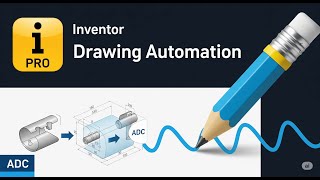ADC (Automatic Drawing Creator)
Win64, EnglishGeneral Usage Instructions
ADC (Automatic Drawing Creator) opens up a world of possibilities with its customizable settings, designed to meet your unique workflow. Users can influence every aspect of the drawing creation process, allowing them to create 2D drawings that align perfectly with their goals and specifications.
ADC makes it super easy to create drawings for all kinds of Inventor documents, whether you’re working with parts, assemblies, or sheet metals. You can enjoy dynamic drawing views and templates, plus the dimensions and annotations you need. It’s pretty straightforward to customize settings like the sheet size, drawing scale, and view orientation. And don’t forget, you can also add parts lists and balloons to keep everything organized!
One of the great perks of using ADC is that you can easily customize the settings to match the needs of each project, so you won’t have to make adjustments later on. It saves your settings for each project, letting you enjoy different configurations tailored to your workflow.
To enhance each user’s workflow, ADC features an ilogic section that empowers them to integrate external ilogic rules. These rules can be activated for various document types at key moments during the ADC drawing creation process. Allowing for a truly customized and inspiring approach to their work.
Automates the process of detecting and creating drawings for parts and assemblies. Thanks to the innovative new features of ADC, users can now effortlessly detect missing drawings. This empowers them to pause the drawing creation process whenever needed and seamlessly continue from where they left off.
ADC has friendly default settings that make it super easy for users to jump right into creating drawings without wasting time on adjustments. You can start having fun with ADC immediately after setting it up no extra tweaks needed!
How it works
ADC (Automatic Drawing Creator) can be started directly from an Assembly or Part Document in Inventor
When you launch ADC from Assembly, you can choose to create drawings for all levels of the assembly. This means you can include every document within the assembly, just the first assembly level, or only the current assembly document. ADC understands your BOM, guiding you in creating the necessary drawings while also allowing you the freedom to tailor settings to your vision.
ADC presents innovative concepts for the drawing creation process, enhancing the capabilities of Inventor and empowering creators to reach new heights.
Overview: https://youtu.be/XWoRR8oPh60
ADC Playlist: https://youtu.be/IJGmu39Hlbw?si=pJ6Uz_f8zuV1lTb2
Description of each function in ADC: ADC Settings
Commands
Installation/Uninstallation
Installation guide: https://youtu.be/8Sb7y-XD9qI?si=v8kJ8u1E4Jyfm5Ca
The Add-in works for Inventor releases since 2020.
The installer that ran when you downloaded this app/plug-in will start installing the app/plug-in. OR double-click the downloaded installer to install the app/plugin.
You can unload the plugin without uninstalling it by unchecking the “Loaded/Unloaded” checkbox associated with the plugin in the Inventor Add-In Manager. You may have to restart Inventor to unload the application completely.
To uninstall this plug-in, exit the Add-in if you are currently running it, simply rerun the installer, and select the “Uninstall” button. OR you can uninstall it from ‘Control Panel/Programs and Features’ (Windows 10/11), just as you would uninstall any other application from your system.
Additional Information
Known Issues
Contact
Author/Company Information
Support Information
Version History
| Version Number | Version Description |
|---|---|
|
26.1.2 |
- Option: Ignore Purchased Components - Option: Ignore library Components - Precise Model Size Calculation - Parts list: Optimised Workflow |
|
26.0.5 |
- Multi-Drawing Templates - ISO, ANSI, ARCH, and Custom Sheet sizes - Force Scale - FP View Orientation, CW & CCW Rotation - Parts list: Remove empty Columns - Parts list: AutoFit - Parts list: Update -> AutoFit - Vault: Deactivate/Activate - Add all Sheets in a single Drawing Document (IV 2020) |
|
26.0.1 |
- Cut section Views - Support for first and third projection angle - Optimized single ISO View - View Selector: Easy View control - Reset the View Cube option - iLogic: Model Doc type -> (Part) is added |
|
26.0.0 |
- Update for Inventor 2026 - Find existing drawings and continue where the user last stopped. - Usage of predefined drawing sheet templates. - Simplified trial activation process. - Floating Licensing System - Optimized workflow |
|
25.0.6 |
- Optimized workflow |
|
25.0.3 |
-Run iLogic Rules within the app at different events |
|
25.0.2 |
- Support for Inventor 2025 - Support for Inventor 2020 - Different Drawing views for different documents - Skip read-only Documents option - Automated Centerline option - Part View Style option - Display Tangent Edges option - Add Bend Dimensions - Manual Border offset |
|
V 1.0.2 |
- Creates 2D Drawings regarding the settings |