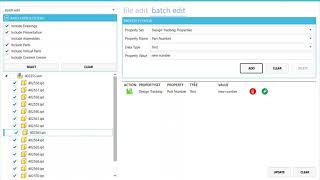Properdizer
Win64, EnglishGeneral Usage Instructions
Properdizer is a handy utility that allows any Autodesk® Inventor® user to quickly and easily manage the iProperty metadata associated with a design. Opening any assembly will show a tree structure of all the referenced files used in the design. The user can interactively select the individual files and edit the standard properties and user-defined properties. The user can also add new or remove existing user-defined properties.
The user can also batch-edit groups of files. Simply select the files that need to be edited and then add in the standard or user-defined properties and values that you want to be applied to the selected files.
Commands
| Ribbon/Toolbar Icon | Command | Command Description |
|---|---|---|

|
Property Editor - Properdizer |
Edit the iProperties in your design in one place. You can edit each file or virtual item individually or you can apply changes to multiple/several files with one operation. |
Installation/Uninstallation
The installer that ran when you downloaded this app/plug-in from Autodesk App Store has already installed the app/plug-in.
You can unload the plugin without uninstalling it by unchecking the "Loaded/Unloaded" check box associated with the plugin in the Inventor Add-In Manager.
You may have to restart Inventor to completely unload the application.
To remove the plugin completely, Right Mouse Button click and uninstall the application using the Autodesk App Manager tool, located on the Ribbons Tools tab > Options Panel.
To uninstall this plug-in, exit the Autodesk product if you are currently running it, simply rerun the installer, and select the "Uninstall" button.
OR, you can uninstall it from 'Control Panel\Programs\Programs and Features' (Windows 7/8/8.1/10) or Add/Remove Programs (Windows XP), just as you would uninstall any other application from your system.
Additional Information
Known Issues
Contact
Author/Company Information
Support Information
If you have an issue, please email info@brainbucketsoftware.com for help.
Version History
| Version Number | Version Description |
|---|---|
|
2.0.1 |
Inventor 2022 enabled. |
|
2.0 |
Updated! Two new usability enhancements. First, when you navigate between files in the model tree, it remembers which property set and property that you were working with and sets the focus to that property. Use the [ctrl]-[arrows] key combination to navigate to different files without moving away from the keyboard. Second, when in batch mode, you can now remove user defined properties, not just add or update properties. Look to the icon beside the property to indicate which operation you are performing with that property. |
|
1.0 |
Initial version. |