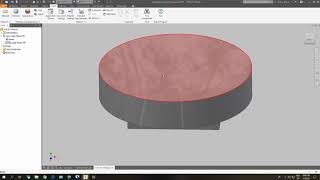Batch Program
Win64, EnglishGeneral Usage Instructions
From the left checkbox menu, select the type of items you wish to be displayed in the "Open Documents" list. This will display any corresponding files that are currently open within Autodesk® Inventor®.
Select an item from the "Open Documents" list to load the related files in the "Referenced Documents" list.
Once the documents have been selected, perform any modifications to these documents from the list of checkboxes on the right-hand side. The "Part Action" boxes relate to models or assemblies, and the "Drawing Action" boxes relate only to the drawings. The "iProperties" box opens a list of the iProperties for both the drawnigs and models.
If the experimental features is enabled, these actions are performed on the items selected in the "Open Documents" list.
A playlist of tutorials is available through the help menu or by going to the Batch Program Tutorials Playlist
Commands
Installation/Uninstallation
The installer that ran when you downloaded this app/plug-in from Autodesk App Store will start installing the app/plug-in. OR, simply double-click the downloaded installer to install the app/plugin.
You can unload the plugin without uninstalling it by unchecking the "Loaded/Unloaded" check box associated with the plugin in the Add-In Manager. You may have to restart Inventor to completely unload the application.
To uninstall this plug-in, exit the Autodesk product if you are currently running it, simply rerun the installer, and select the "Uninstall" button. OR, you can uninstall it from 'Control Panel/Programs and Features' (Windows 7/8.1/10), just as you would uninstall any other application from your system.
Additional Information
Known Issues
There is currently no integration with Autodesk Vault. In order for the program to function if Vault is installed, the document that is being modified needs to be on the local drive and checked out. Otherwise changes will not be saved.
Contact
Author/Company Information
Support Information
For bugs and improvements, please create an item through the help menu.
For specific help or questions, please email flyinggardengnomestudios@gmail.com
Version History
| Version Number | Version Description |
|---|---|
|
3.2.400.22045 |
Resolved issue #34 (Rename not compatible with multi-part drawings), Resolved issue #35 (Some operations not compatible with Auto-Save (operation based saves) Resolved issue #38 (Rename not compatible with derived parts) Resolved Issue #41 (Edit Revision - Apply to empty cells) Added Beta update support Added search capacity for parts contained within parent drawings |
|
3.0.1990.21033 |
Initial release. |
|
3.0.1528.21004 |
Initial release. |