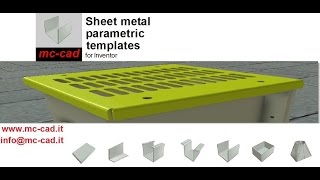Sheet Metal Templates
Win64, EnglishMC CAD
Intelligent sheets with a graphic interface for data input. Sheet rules list, with one click, change color, and add customizable iProperties already compiled.
General Usage Instructions
Screenshots
Installation/Uninstallation
Additional Information
Contact
Version History
General Usage Instructions
From the main menu, you can select one of the seven available shapes, which will allow you to create a new file of sheet metal part.
At the creation, a graphic interface will open automatically and enable users to:
- Choose the rule of sheet metal to be used.
- Enter the size of the part (length, height, border, corner ....).
- Choose the material.
- Select one of the four "treatments" preset through the configuration menu.
The configuration menu allows you to set the color to display for each one of the four treatments, one or more iProperties to be created, and its value. It also allows you to create a rule for the iProperty description which will be created from the combination of user-defined text and the size of the detail. A description will be constantly updated with the size and detail. It can be used as custom iProperties to be able to fill title blocks and Bill of Material (BOM).
The menu also uses a key for changing the sheets created with the APP MC-CAD; this button automatically recognizes the component created and opens its graphical interface for editing.
Changes to the sheet metal can also be performed from within an assembly mode "edit part."
Commands
Installation/Uninstallation
Run the executable file ‘setup.exe’. Select the language for installation and Start the setup procedure.
You can uninstall it from 'Control Panel\Programs\Programs and Features' (Windows 7/8.1/10) or Add/Remove Programs (Windows XP), just as you would uninstall any other application from your system.
Additional Information
For more information visit, http://www.mc-cad.it/en/about-en.html
Known Issues
Contact
Author/Company Information
MC CAD
Support Information
Version History
| Version Number | Version Description |
|---|---|
|
2.0 |
The compatible version from Autodesk® Inventor® 2013 to 2021. |
|
1.0 |
compatible version from inventor 2013 to 2019 |
|
3.0 |
now compatible from Inventor 2013 to 2018 |