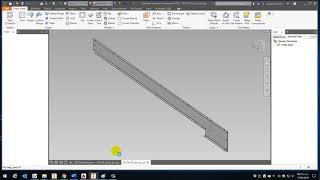FLAT PATTERN Export DXF
Win64, EnglishGeneral Usage Instructions
EXPORT DXF
The basic properties for export are shown in the pictures.
At the top you can choose the location of the generated DXF folder. By default, the folder will be created in the path of the master assembly where the AddIn is activated. If the master assembly file has not been saved, it will not have a path created yet, then by default it will take the path of the current project file.
In the layers option you can deactivate the ones that you don't think are necessary
At the bottom you can choose the version of the generated DXF.
Revision number is not the revision number property of the Autodesk® Inventor® file. Revision number is a value that you will add if you need it to differentiate an export from a newer export. If you place this empty field, the description will not be added to the generated file names.
FUNCTIONING DESCRIPTION
This AddIn will create each metal sheet DXF file, placing the following properties of the same in the name of each file
VIDEO LINK : https://youtu.be/iT1wUzwOJa8
visualize in the descriptive video that the FlatPattern of a component has been removed to check that the Addin generates it automatically. I have tried to demonstrate a general development, where the generated folders and the generated files can be observed.
Commands
Installation/Uninstallation
The installer that ran when you downloaded this app/plug-in from Autodesk App Store will start installing the app/plug-in. OR, simply double-click the downloaded installer to install the app/plugin.
You can unload the plugin without uninstalling it by unchecking the "Loaded/Unloaded" check box associated with the plugin in the Inventor Add-In Manager. You may have to restart Inventor to completely unload the application.
To uninstall this plug-in, exit the Autodesk product if you are currently running it, simply rerun the installer, and select the "Uninstall" button. OR, you can uninstall it from 'Control Panel/Programs and Features' (Windows 7/8.1/10), just as you would uninstall any other application from your system.
Additional Information
I await comments for improvements and new ideas to develop.
Known Issues
Contact
Author/Company Information
Support Information
For support please contact me at suarezsd@hotmail.com.
Version History
| Version Number | Version Description |
|---|---|
|
1.0.0 |
Release for Inventor. |