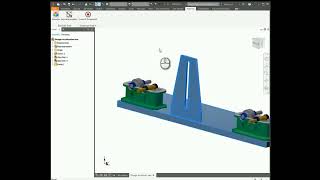Sumator
Win64, EnglishGeneral Usage Instructions
To get the sum of the surface area of the selected geometry and/or the total length of the selected edges, before starting the tool, pick the faces and/or edges of interest using standard Autodesk® Inventor® tools.
After starting the tool, a window with the entire field or total length will be displayed. In the window, it is also possible to quickly convert the results into 5 different units.
If you need to count the area of most surfaces, or the length of most edges in the model (only Part Environment), you can use the "All faces" or "All edges" tool. It is sometimes easier to deselect a few unnecessary items than to select almost all.
Commands
Installation/Uninstallation
The installer that ran when you downloaded this app/plugin from Autodesk App Store will start installing the app/plugin. Or, simply double-click the downloaded installer to install the app/plugin.
You can unload the plugin without uninstalling it by unchecking the "Loaded/Unloaded" check box associated with the plugin in the Inventor Add-In Manager. You may have to restart Inventor to completely unload the application.
To uninstall this plug-in, exit the Autodesk product if you are currently running it, simply rerun the installer, and select the "Uninstall" button. Or, you can uninstall it from 'Control Panel/Programs and Features' (Windows 10/11), just as you would uninstall any other application from your system.
The first time you launch Inventor, you may unlock and load tools in the Add-ins Manager.
Additional Information
Known Issues
Contact
Author/Company Information
Support Information
Technical support is provided through the e-mail contact plugin@basicad.pl
Version History
| Version Number | Version Description |
|---|---|
|
1.3.0 |
Version compatible with Inventor 2021 - 2025 |
|
1.2.0 |
Version compatible with Autodesk® Inventor® 2021 - 2024. |
|
1.2 |
Version compatible also with Inventor 2021. Digital signed |
|
1.0 |
Initial release. |