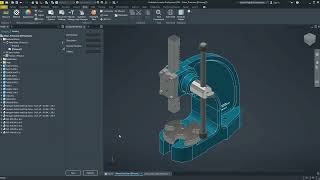cSys Quick Properties 2026
Win64, EnglishGeneral Usage Instructions
When Quick Properties is launched for the first time in Autodesk® Inventor®, it will create three iProperties: Part Number, Description, and Revision Number.
When selecting a component, the Quick Properties window will show current iProperties
See detailed information here: Quick Properties – MekSystems
Commands
Installation/Uninstallation
The installer that ran when you downloaded this app/plug-in from the Autodesk App Store will start installing the app/plug-in. OR, simply double-click the downloaded installer to install the app/plugin.
You can unload the plugin without uninstalling it by unchecking the "Loaded/Unloaded" check box associated with the plugin in the Inventor Add-In Manager. You may have to restart Inventor to completely unload the application.
To uninstall this plug-in, exit the Autodesk product if you are currently running it, simply rerun the installer, and select the "Uninstall" button. OR, you can uninstall it from 'Control Panel/Programs and Features' (Windows 10/11), just as you would uninstall any other application from your system.
Additional Information
Known Issues
Contact
Author/Company Information
Support Information
Version History
| Version Number | Version Description |
|---|---|
|
30.0.0 |
Works with Inventor 2026 |