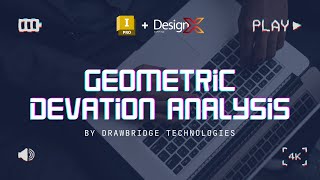DesignX
Win64, EnglishGeneral Usage Instructions
Once you have downloaded and installed DesignX onto your computer,
- Open up your Inventor. You can go to the Add-in Manager to load the extension if it is not loaded automatically. DesignX provides you with a responsive UI/UX depending on the type of files/documents you are working on.
- Open any assembly document/file on Inventor, and a new Ribbon interface named "DesignX" will appear, providing tools specifically designed to accelerate your workflow when working with assembly documents. These tools include, but are not limited to, simplifying the inspection process and automating multiple drawing generations under assemblies.
- Open any part document/file on Inventor, and a new Ribbon interface named "DesignX" will appear, providing tools specifically designed to accelerate your workflow when working with part documents. These tools include, but are not limited to, simplifying the modeling process and comparing deviations under Model-Based Definition.
- Open any drawing document/file on Inventor, and a new Ribbon interface named "DesignX" will appear, providing tools specifically designed to accelerate your workflow when working with drawing documents. These tools include, but are not limited to, generating drawing dimensions and organizing drawing annotations.
Commands
Installation/Uninstallation
The installer that ran when you downloaded this app/plug-in from the Autodesk App Store will start installing the app/plug-in. OR, simply double-click the downloaded installer to install the app/plugin. You may need to restart the Autodesk product to activate the app/plug-in. To uninstall this plug-in, exit the Autodesk product if you are currently running it, simply rerun the installer, and select the "Uninstall" button. OR, click Control Panel > Programs > Programs and Features (Windows 10/11) and uninstall as you would any other application from your system.
Additional Information
Known Issues
Contact
Author/Company Information
Support Information
For any questions or information, please reach out to us designx@drawbridge.com.my.
Version History
| Version Number | Version Description |
|---|---|
|
4.0.0 |
Entitlement API, Batch PDF fix, logging functions. |
|
3.0.0 |
Base version from Trial App |