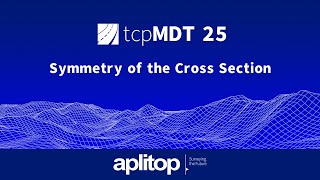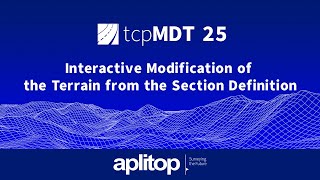tcpMDT 25 Professional
Win32 and 64, EnglishGeneral Usage Instructions
The application does not require a strict workflow and there may be several ways to use it depending on the type of project. Here there are some examples:
Create a DTM
-Import the points file from GNSS receiver or total station with the command Points > Import
-Draw additional break lines with Break Lines menu commands
-Create the surface with the command Surfaces > Create Surface
-Generate the contour lines with the command Contours/Cartography > Contours
-Analyze the terrain with commands in the menu Map/Render
Draw profiles from surface or cartography
-Draw a polyline along the alignment
-Convert polyline to alignment with command Alignments > Convert polyline to alignment
-Compute and draw profiles with the command Profiles > Get profile
-Compute and draw cross-sections with the command Cross-Sections > Get cross-sections
Compute volumes from surfaces difference
-Create surfaces for existing and final ground
-Run command Quantity take-off > Volumes > Surfaces difference
Design a road
-Design a horizontal alignment with Alignments or Elements menus commands
-Compute and draw profiles with the command Profiles > Get profile
-Design a vertical alignment over the profile with command Grade lines > Define grade line
-Compute cross-sections with the command Cross-Sections > Get cross-sections
-Design road sections with command Templates > Define/Edit
-Put together horizontal and vertical alignment, profile, cross-sections and templates with the command Road/Segments > Define/Edit
-Obtain the final design of the road with the command Surfaces > Get modified terrain.
-Generate area and volume reports with commands in the menu Quantity take-off.
-Generate stakeout reports with commands in the menu Setting out.
Commands
| Ribbon/Toolbar Icon | Command | Command Description |
|---|---|---|

|
MDT9_PUNTOS_IMPOR |
Imports a point coordinates file. |

|
MDT9_SUP_TRI |
Creates a new surface from points, contour lines or 3D entities. It can consider or not break lines. |

|
MDT9_CURVADO_MDT |
Generates contour lines from the current surface. |

|
MDT9_EJES_CONVPOLI |
Converts a polyline to an horizontal alignment. |

|
MDT9_LONG_GENERA |
Gets and draws a profile from current surface or 3D entities. |

|
MDT9_transver_ptransvpl |
Gets and draws cross-sections from the current surface or 3D entities |

|
MDT9_volumenes_difmodelos |
Calculates cut and fill volumes by difference of surfaces. |
Installation/Uninstallation
The installation procedure is as follows:
1. Select the installation language
2. Accept the license agreement
3. Select features to install
4. Choose the installation folder
5. Select a language for software
6. Select additional components
Documentation will be installed as shortcuts in the Aplitop program folder
Samples will be installed on the C:\MDT25_Projects folder
7. Select the program group folder
Additional Information
Known Issues
Contact
Author/Company Information
Support Information
Version History
| Version Number | Version Description |
|---|---|
|
25.0.0 |
https://www.aplitop.com/subidas/Products/TcpMDT%20Professional/docs/en/latest/TcpMDT%2025%20New%20Features.pdf |
|
8.5 |
https://www.aplitop.com/subidas/Products/TcpMDT%20Professional/docs/en/latest/TcpMDT%20Differences-en.pdf |