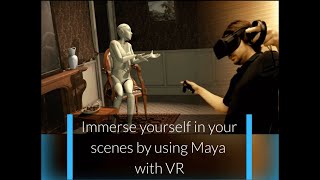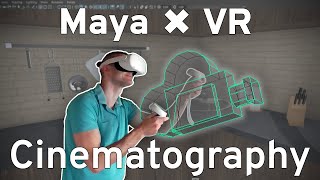MARUI 4 - VR/AR UI
Win64, EnglishGeneral Usage Instructions
MARUI will add an additional Shelf tab to your Maya shelf.
Here you can start MARUI.
Documentation on how to use MARUI is available at:
https://marui-plugin.com/documentation/
Commands
Installation/Uninstallation
The installer that ran when you downloaded this app/plug-in from Autodesk App Store will start installing the app/plug-in. OR, simply double-click the downloaded installer to install the app/plugin.
You may need to restart the Autodesk product to activate the app/plug-in.
To uninstall this plug-in, exit the Autodesk product if you are currently running it, simply rerun the installer, and select the "Uninstall" button. OR, click Control Panel > Programs > Programs and Features (Windows 7/8.1/10/11) and uninstall as you would any other application from your system.
Additional Information
MARUI includes a complete tutorial. We highly recommend performing the tutorial the first time you use MARUI.
Known Issues
Contact
Author/Company Information
Support Information
If you're experiencing any problems or have special requests, just send us an email to:
support@marui-plugin.com
You can also contact us on Facebook:
Version History
| Version Number | Version Description |
|---|---|
|
4.1.5 |
- Added Maya2025 support. - Added Oculus Quest3 support. - Fixed a bug in duplicating UI layout mappings. - Marui's PNG images can now be used in custom widgets. |
|
4.1.4 |
- Fixed rendering issue under "OpenGL (compatibility)". - Added support for Oculus Quest specific features: hand tracking, mocap, and passthrough. - Fixed issue with animation playback looping. - Fixed issue with UI layouts for Cosmos and ReverbG2. - Added Maya2014 support. - Floating windows now consider trigger pressure. |
|
4.1.3 |
- New MotionPath tool to draw motion paths (curve and locator) in time and space. - TimeSlider can now jump between keyframes or go to sub-frame times, zooming now bimanual. - Maya workspace layout is now saved on start and restored after using MARUI. - Tutorial improvements. - Updated GestureRecognition and added similarity threshold. - MARUI_Window command now can handle different coordinate systems (real world, headset, Maya). |
|
4.1.2 |
- New "grid" cubemap environment. - added smoothing (image stabilization) to Motion Capture. - New MotionCapture menu and improved UI. - Fixed OpenGL rendering issues. - Fixed Ghosting issues in Maya2023. |
|
4.1.1 |
- new "Teleportation" navigation mode - new tutorial for navigation modes - support for Maya2023 - improved PaintSkinWeights tool - experimental support for Oculus Quest Passthrough (AR) |
|
4.1.0 |
– Added/improved NURBS component selections (isoparms, curve points, hull). – Added snapping to NURBS isoparms (in snap-to-curves mode). – Fixed an issue in Omni and QuickDrag tools that resulted in imprecise snapping. – Added support for Python commands in the Shelf. – Fixed issue with Repeat Last operation. – Made unknown windows appear in VR as well (new setting: “Display unknown windows”) – Enabled selecting additional objects when in component selection mode. – Fixed issues in SkinWeightPaint tool. |
|
4.0.9 |
- Overhauled SkinWeightPaintTool (incl. OctTree). - MultiSample AntiAliasing (MSAA) support. - Support for higher resolution rendering than native. - Improved tutorials. - New component mode for editing LocalRotationAxes. |
|
4.0.7 |
- Maya2022 support. - overhauled Groom tool. - improved Extrude tool. |
|
4.0.6 |
- Improved Art3dPaint tool support. - VRfree glove support. - Tool settings are now saved between sessions. |
|
4.0.5 |
- Improved sub-window (menu) support. - Improved PolyDraw tool performance. - Bugfixes and performance improvements. |
|
4.0.4 |
- Improved EPCurve tool with CV editing. - Improved floating windows. - Improved Reference Pictures. |
|
4.0.0 |
- Support for Maya 2020 - File Browser and Color Picker - Improved rigging tools - Motion Capture / Puppeteering tools - Precision interaction mode |