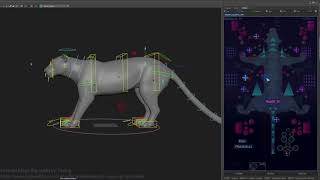Picker Builder
Linux, EnglishGeneral Usage Instructions
Load rig as reference and press  on shelf.
on shelf.
Commands
Installation/Uninstallation
The installer that ran when you downloaded this plug-in from Autodesk App Store has already installed the plug-in.
Windows only: To uninstall this plug-in, Simply rerun the installer by downloading it again from Autodesk App Store, and select the 'Uninstall' button, or you can uninstall it from 'Control Panel\Programs\Programs and Features' (Windows 7/8.1/10), just as you would uninstall any other application from your system. The panel on the Plug-ins tab will not be removed until Maya is restarted.
Linux and OSX: To uninstall this plug-in, simply delete the module directory from your system. The panel on the Plug-ins tab will not be removed until Maya is restarted.
Additional Information
Known Issues
Contact
Author/Company Information
Support Information
Version History
| Version Number | Version Description |
|---|---|
|
1.390 |
Updated GUI of Picker and Viewer, added scripts buttons and top menu. Add min max size of patterns controls. |