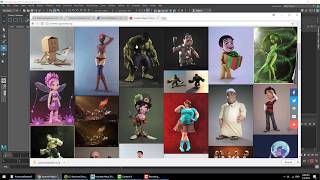AdvancedSkeleton
Mac OS, EnglishGeneral Usage Instructions
The key functionality of AdvancedSkeleton is to:
From a simple joint-chain (FitSkeleton), generate a complex motion system (AdvancedSkeleton)
- To get started, click on the 1st button on the Shelf,
- Then Open the section: "Body->Fit", and click on the "Import" button.
- Then Open the section called "Build", and click on "Build AdvancedSkeleton".
- You have now built your first AdvancedSkeleton rig.
More details about how to use AdvancedSkeleton, can be found here:https://www.youtube.com/@AdvancedSkeleton/videos
Commands
Installation/Uninstallation
For Windows and MacOS, simply double-click on the MSI file for Windows, or the PKG for MacOS to install the app. For Linux, extract the .sh into your home directory and execute the .sh from a terminal window. We do recommend installing it as SuperUser if you want the App to be available to all users - otherwise, the App will be installed for the running user. Windows only: To uninstall this plug-in, simply rerun the installer by downloading it again from Autodesk App Store, and select the 'Uninstall' button, or you can uninstall it from 'Control Panel\Programs\Programs and Features' (Windows 7/10/11) or Add/Remove Programs, just as you would uninstall any other application from your system. The panel on the Plug-ins tab will not be removed until Autodesk® Maya® is restarted. OSX: To uninstall this plug-in, simply delete the module directory from your system. The panel on the Plug-ins tab will not be removed until Maya is restarted.
Additional Information
Known Issues
Contact
Author/Company Information
Support Information
Version History
| Version Number | Version Description |
|---|---|
|
6.645 |
- FlipAxis now called NoFlipAxis - Selector window size optimized - worldOrient removed from cat FitSkeleton legs - FaceSetup updated for Small Models<0.01cm - Edit DrivingSystem now preChecks for keys - LongSnout issue, fix - Edit ctrlEye DrivingSystem issue, fix - lowerLip Ctrls not orient to LongSnout issue, fix - Scaling Root Ctrl in non-opm issue from v6.535, fix |