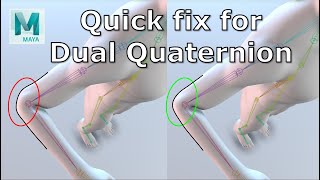Bulge fix for dual quaternion skinning (paid)
Win64, EnglishGeneral Usage Instructions
Select a mesh in bind pose, then go to the Bulge_fix_dqs shelf, and click on the 2nd icon to create a node deformer:
In the attribute editor, you can change the "envelope" or turn on the "Live skin weights update", the latter allows you to edit skin weights when a Bfix_bulgeFixDeformer node already exists (slower). Changes to mesh shape, joint numbers, or hierarchy will require you to erase and recreate the Bfix_bulgeFixDeformer node.
The 3rd icon allows you to paint areas where you apply the bulge fix.
Commands
| Ribbon/Toolbar Icon | Command | Command Description |
|---|---|---|

|
Create deformer |
Select the mesh in bind pose, clicking the icon will create a deformer node. Alternatively you can use the command: Bfix_nodeHandler -create "mesh_name" |

|
Paint area to fix |
After creating the node deformer, select a mesh and click this icon to paint where the deformer is applied. Alternatively you can call the mel procedure ArtPaintAttrTool(); |
Installation/Uninstallation
The installer that ran when you downloaded this app/plug-in from Autodesk App Store will start installing the app/plug-in. OR, simply double-click the downloaded installer to install the app/plugin.
You may need to restart the Autodesk product to activate the app/plug-in.
To uninstall this plug-in, exit the Autodesk product if you are currently running it, simply rerun the installer, and select the "Uninstall" button. OR, click Control Panel > Programs > Programs and Features (Windows 7/8.1/10/11) and uninstall as you would any other application from your system.
Additional Information
Known Issues
Contact
Author/Company Information
Support Information
Should you need help, we are here to answer any questions at support@roguecg.pro
(Subject: [Bulge fix DQS])
Version History
| Version Number | Version Description |
|---|---|
|
1.0.3 |
1.0.3 - Support for Maya 2024, 2025 - Improved license activation (introducing 2 factor auth) (Activate all maya versions at once) |
|
1.0.2 |
1.0.2 - Maya 2023 release - License bug fix: * fix: after file loading and user successfully activated the license BFix nodes data was not properly restored. * fix: on file loading license activation would be always requested regardless if the license was already activated. |
|
1.0.1 |
- Autodesk® Maya® 2022 release - Re-wording some UI element to (hopefully) make it clearer to the user. (especially warning related to file saving/loading - Improved license UI (adding deregistration feature) |
|
1.0.0 |
Initial release. |