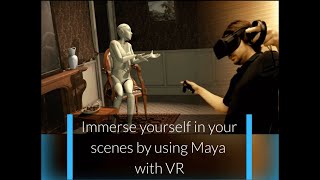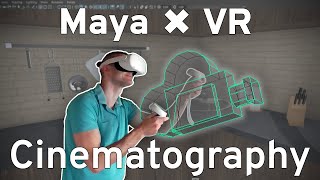MARUI 4 - VR/AR UI
Leírás
With MARUI, you can use Maya in VR - with and SteamVR or Oculus compatible headset (incl. Rift, Quest, HTC Vive, Valve Index, Vajro, or any WindowsMR compatible headset).
Working in VR is much faster for many tasks such as modeling, animation, and lighting.
Unlike other VR design apps, you do not need to export/import your work. MARUI is seamlessly integrated into Maya. All changes you make in VR are instantly applied to your Maya scene, and you have the power of the Maya modeling/animation toolset. Integrate VR into your workflow without having to change your production pipeline.
MARUI includes a complete in-VR tutorial that teaches you how to navigate your scene in VR, making the adoption fast and simple.
Here is what our users say:
"MARUI brings to Maya the logical next step. Parallax galore to better judge the dimension of your actions." - André Ivankio of Okio
"As MARUI shakes its stick at the 3D world, no doubt the 3D world will wag along with it." Jeff Skinner, Freelancer
"What makes this tool absolutely essential is being able to move naturally in the 3D environment. This makes the work of 3D so intuitive that it is then very difficult to return to a screen with keyboard and mouse." Eric Lamure, Freelancer
Key Features:
- Maya displays fidelity in VR including DirectX shaders, lighting, cast shadows, screen-space ambient occlusion. What-you-see-is-what-you-get.
- Edit your Maya scene in real-time in VR with your VR controllers - fast and intuitive interaction.
- Support for the HTC Vive, Oculus Rift, and all Windows MR headsets.
- Use your VR devices for MotionCapture / Puppeteering.
- Programmable 3D Gestures and Voice Commands - make Maya follow your every hand motion and spoken command.
- An intuitive user interface that you can completely customize to suit your workflow.
- Use your Maya plug-ins and scripts in VR.
- Leap-Motion support: use Maya in VR with your hands directly.
- Support for Ovrvision AR cameras: turn your office into an Augmented Reality work environment.
- Controller-Offset: work at eye-level while resting your hands in your lab. No need to hold your hands in mid-air. Ergonomic working.
- Cube-map environments: use your own cube map images as backgrounds for your VR work area.
- ... and many more...
Still not convinced?
Test our free trial version at:
https://marui-plugin.com/marui4/