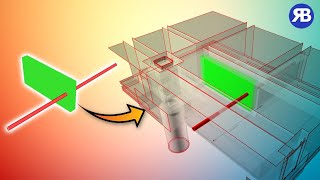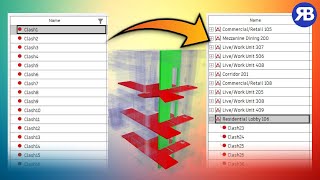RV ClashBox
Win64, EnglishGeneral Usage Instructions
Once you have installed RV ClashBox, launch the app using the RV ClashBox button under the RV Boost tab in Autodesk® Navisworks®.
Select clash tests you want to check.
Select clash statuses you’re interested in.
Choose whether new views should be in Perspective or Orthographic mode.
Set the required transparency level of elements surrounding each clash.
Set the offset value for each side of the section box to be applied to each view.
Click Generate Views to begin creating new saved viewpoints.
Click Reset Current View if you want to remove the section box and context transparency from the current view.
Commands
| Ribbon/Toolbar Icon | Command | Command Description |
|---|---|---|

|
RV ClashBox |
This command lets you select clash tests and clash statuses to review, generates saved viewpoints for all clashes, applies a section box to each view, and makes all context elements transparent. |
Installation/Uninstallation
The installer that ran when you downloaded this app/plug-in from the Autodesk App Store will start installing the app/plug-in. OR, simply double-click the downloaded installer to install the app/plugin.
You may need to restart the Autodesk product to activate the app/plug-in.
To uninstall this plug-in, exit the Autodesk product if you are currently running it, simply rerun the installer, and select the "Uninstall" button. OR, click Control Panel > Programs > Programs and Features (Windows 10/11) and uninstall as you would any other application from your system.
Additional Information
Known Issues
Contact
Author/Company Information
Support Information
For questions and feedback, please email support@rv-boost.com
Version History
| Version Number | Version Description |
|---|---|
|
2.0.0.0 |
Add Group Clashes by Room |
|
1.5.0.0 |
New release for Navisworks 2026 |
|
1.4.0.0 |
Improved view generation speed. |
|
1.3.0.0 |
Fixed user-reported bugs |
|
1.2.0.0 |
Added Navisworks 2024 support |
|
1.1.5.0 |
Bug fixes applied |
|
1.1.4.0 |
Big fixes applied |
|
1.1.3 |
Added support for Navisworks 2023 |
|
1.1.2 |
"View 1 clash" mode added. |
|
1.1.1 |
Added options to control lighting and projection modes of new clash views. For the latest app version, visit https://rv-boost.com/navisworks-plugins/rv-clashbox/ |
|
1.1.0 |
For the latest app trial version, visit https://rv-boost.com/rv-clashbox-download/ |