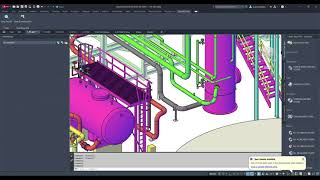Pipe Assistant
Win64, EnglishGeneral Usage Instructions
- In the ribbon, you will see a new tab called PipeAssistant.
- To enable snap point for support or pipe inline asset press the button Snap On/Off or run the "KLTSupportSnap" command to turn off the snap press the button again or call the command "KLTSupportSnap".
-
The snap points I turn on include
- Endpoint
- Midpoint
- Center
- Node
- Quadrant point
Commands
Installation/Uninstallation
After downloading the installer from the app store, double-click on the 'Pipe Assistant.msi' to install the app.
To uninstall this content pack, please go to Control Panel => Programs and Features => select the "Pipe Assistant" => Uninstall.
Additional Information
Known Issues
Contact
Author/Company Information
Support Information
Please contact me via email: support@khailongtech.com.
Version History
| Version Number | Version Description |
|---|---|
|
2.1.1 |
Fix 2026 version. |
|
2.1.0 |
Update to Autodesk® AutoCAD® Plant 3D™ 2026 |
|
2.0.2 |
Fix activate license. |
|
2.0.1 |
Updated the installer. |
|
2.0.0 |
- Compatible with 2025. |
|
1.0.3 |
- Add link spec function - Remove auto activate Pipe assistant ribbon |
|
1.0.2 |
- Add Quadrants snap points for circle - Fix duplicated ribbon - Remove round up volume value |
|
1.0.1 |
Fix crash for complex support. Fix volume value for Imperial project. |
|
1.0.0 |
Initial release |