
BARBOX

Digitally signed app
Description
Use this powerful reinforced concrete modelling software to automatically create rebars(reinforcement) for beams, columns, and column bases(footings) in Autodesk® Revit®. Populate rebars of a particular type into elements of similar definitions. This app also enables instant, customizable, rule-based numbering of structural elements and modification of elements throughout your 3D model. Create layered rebars for beams and define settings for your reinforcement details for each structural element type. It also creates a detailed view of the beam/column/ footing rebar with all necessary annotations.
To make it easy to use the app, we provide a default setting that can be modified easily as you progress.
Beam Elevation Creation: Beams with columns as the primary supports will require no support selection. Beams with secondary supports will cause the support selection dialogue to be activated. When the selection of supports is completed, the Beam Draft Board opens for reinforcement modelling and detailing.
Column Elevation creation: Views are created based on the settings of the Column View Settings. There are two settings (Single Selection and Aligned Chained Selection). Aligned Chained Selection selects all connecting columns and a single pick using the click action on the screen. The Column Draft Board opens for reinforcement modelling and detailing.
Beam Elevation Creation: Beams with columns as the primary supports will be required to support selection. Beams with secondary supports will cause the support selection dialogue to be activated. When the selection of supports is completed, the Beam Draft Board opens for reinforcement modelling and detailing.
Detail Types: Select and group elements of similar detail types to aid in populating reinforcement action. (Group of Elements considered geometry, supports in the case of beams)
Sheets: Create and insert new sheets between two existing sheets. Renumber sheets.
Analytical Modelling: generate accurate analytical models of structural elements
KEY FEATURES
- Self-generating reinforcement when section of elements changes(Only for Revit version beyond 2022)
- Populating generated reinforcements to other elements
- Populating reinforcement through the properties palette
- Already processed elevation views for presentation
- Controlled rebar visibility(Rebars are only visible in the elevation views and hidden in all other views).
- Model Rebars in Beams, Columns, and Footings.
- Create Reinforcement numbering by sheets or by detailing.
- Create Detailed Beam Elevation, Column Elevation View with Detailed Annotations.
- Bulk Dimensioning and Quick Annotations of General Arrangements (Floor Plans)
- Generating Element Marks and Numbers Based on Rule Definition.
- Generating Quick Elevation Views for Rebar Detailing.
- View Settings for Column Elevation, and Beam Elevation.
- Rebar Settings for Columns and Beams.
- Rebar Lap Dimensioning
- Generating Frame section on Selected Grids
- Custom selection of Elements by Type, Aligned Selection.
- Reinforcement Schedule Generation based on the settings you create

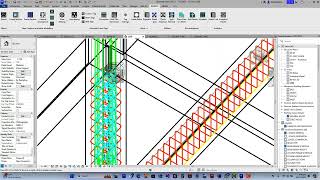













The big problem with all these plugins is when u create an entire system around that addin, and then they discontinue the addin.
Revit users are too dependant on all these plugins, it's driving me crazy...
Thank you for reaching out and sharing your concerns. I understand your frustration regarding plugin dependency and the potential risks associated with discontinuation, especially within the Revit ecosystem. It's a valid point, and we take it seriously. You're absolutely right: building a system around a plugin that might disappear can be a significant headache. We recognize that Revit users often rely on plugins to enhance functionality and streamline workflows, and the thought of losing those tools is understandably concerning. Here's how we address these concerns Long-Term Commitment: o We prioritize the long-term development and maintenance of our plugins. We aim to be a reliable partner for our users, and that means ensuring our tools remain available and supported. o We have a dedicated development team that focuses on ongoing updates, bug fixes, and compatibility with the latest Revit versions. • Transparency and Communication: o We believe in open communication with our users. If there are any changes to our plugin's development or support, we will communicate them clearly and promptly. o We also offer roadmaps when available, so our clients can see the intended future of the plugins. • Alternative Solutions and Data Portability: o We also try to build our plugins to enhance Revit's native functionality, so if our plugin was ever removed, the Revit project would still be functional, even if some enhanced workflows were lost. • Customer Support and Feedback: o We value your feedback and use it to improve our plugins and address your concerns. o Our customer support team is available to assist you with any questions or issues you may encounter. We understand that complete assurance is difficult in the software world. However, we are committed to providing reliable, long-term solutions for Revit users. Would you be open to a brief call to discuss your specific concerns and how our plugins can fit into your workflow while minimizing risk? We'd be happy to demonstrate our commitment to long-term support and answer any further questions you may have.
Thank you for reaching out and sharing your concerns. I understand your frustration regarding plugin dependency and the potential risks associated with discontinuation, especially within the Revit ecosystem. It's a valid point, and we take it seriously. You're absolutely right: building a system around a plugin that might disappear can be a significant headache. We recognize that Revit users often rely on plugins to enhance functionality and streamline workflows, and the thought of losing those tools is understandably concerning. Here's how we address these concerns Long-Term Commitment: o We prioritize the long-term development and maintenance of our plugins. We aim to be a reliable partner for our users, and that means ensuring our tools remain available and supported. o We have a dedicated development team that focuses on ongoing updates, bug fixes, and compatibility with the latest Revit versions. • Transparency and Communication: o We believe in open communication with our users. If there are any changes to our plugin's development or support, we will communicate them clearly and promptly. o We also offer roadmaps when available, so our clients can see the intended future of the plugins. • Alternative Solutions and Data Portability: o We also try to build our plugins to enhance Revit's native functionality, so if our plugin was ever removed, the Revit project would still be functional, even if some enhanced workflows were lost. • Customer Support and Feedback: o We value your feedback and use it to improve our plugins and address your concerns. o Our customer support team is available to assist you with any questions or issues you may encounter. We understand that complete assurance is difficult in the software world. However, we are committed to providing reliable, long-term solutions for Revit users. Would you be open to a brief call to discuss your specific concerns and how our plugins can fit into your workflow while minimizing risk? We'd be happy to answer any further questions you may have.
It is very simple and effcetive tool.Walls needs to be added.