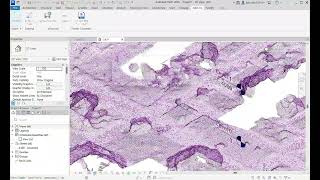Cupix Reality Importer
Win64, EnglishGeneral Usage Instructions
This plugin appears under the Add-Ins tab in Revit.
To use it, go to Add-Ins > External Tools and select Cupix Reality Importer.
Then choose the point cloud file you want to import. The supported file formats are .cpc, .ply, and .xyz.
After selecting the file, the import will complete automatically, and the data will appear in your project workspace.
Commands
Installation/Uninstallation
The installer that ran when you downloaded this app/plugin from the Autodesk App Store will start installing the app/plug-in. Or, simply double-click the downloaded installer to install the app/plugin. You may need to restart the Autodesk product to activate the app/plugin. To uninstall this plugin, exit the Autodesk product if you are currently running it, simply rerun the installer, and select the "Uninstall" button. Or, click Control Panel > Programs > Programs and Features (Windows 10/11) and uninstall as you would any other application from your system.
Additional Information
Known Issues
Contact
Author/Company Information
Support Information
For any support inquiries, please contact operations@cupix.com or visit our website at cupix.com. Support is available in English and covers all time zones. We will respond to your requests as quickly as possible.
Version History
| Version Number | Version Description |
|---|---|
|
1.0.0 |
Initial public release of the Cupix Reality Importer for Autodesk® Revit®, developed by Cupix, Inc. This version introduces direct import support for PLY, XYZ, E57, and CPC point cloud formats, eliminating the need for format conversion and streamlining scan-to-BIM workflows. |