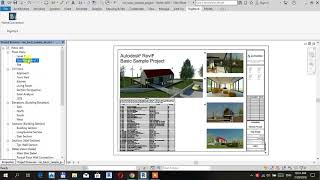NameConvention
Win64, EnglishGeneral Usage Instructions
Digitteck® NameConvention™ for Autodesk® Revit®
Whether you are working on small or large-scale projects naming convention will always be an important component of your work. Naming conventions and standards are required whether you implement BIM or not.
Formalizing a standard file and naming convention for your team’s content means that everyone has a common language to use when referring to files and their locations. Establishing an intentional naming practice is a simple way to reduce miscommunication and improve efficiency, thus laying the foundation for a successful collaboration
Digitteck® NameConvention™ lets you quickly and easily standardize the names and other parameters of Revit elements. You have access to multiple elements in one place, and you can make the changes needed as simple as double-clicking the element in the grid, or some features like “find and replace” or “wrap”.
Digitteck® NameConvention™ provides Excel support allowing a dynamic solution for updating the components from the Excel file.
Elements and editable parameters:
- Views - ViewName
- Schedules - ViewName
- Legends - ViewName
- Reports - ViewName
- Viewports - ViewName
- ViewsSheets - SheetNo, ViewName
- Materials – Name
- Rooms – Name, Number, Department, Occupancy
- Areas – Name, Number
- Phases – Name
- DesignOptions – Name
- Groups – Name
- Parts – Name
Features:
- Basic Excel Exports – In the components of Views and Elements, you can export data to Excel, change the editable parameters in Excel, and reload the file back into the app (do not change the sheet name or row position of elements).
- Lexicon Excel Exports – In the components of Views Lexicon and Elements Lexicon, you can export data organized as a dictionary of possible values to Excel. Example: With this feature, you can define for each element one value for each language you choose to work with.
- Wrappers – Allows you to add text at the beginning or at the end of names for a selection of elements or for all elements.
- Find and Replace – Allows you to find certain text and replace it with other text for a selection of elements or for all elements.
- Sync – After a change is made in the app the sync icon will turn from green to grey meaning that a change was made but the app has not updated Revit yet and, the name has not been synced with Revit. To sync click the update button.
- For more information please visit:
https://apps.autodesk.com/en/Publisher/PublisherHomepage?ID=SAUYMVB3WK3E
Commands
Installation/Uninstallation
The installer that ran when you downloaded this app/plug-in from the Autodesk App Store will start installing the app/plug-in. OR, simply double-click the downloaded installer to install the app/plugin.
You may need to restart the Autodesk product to activate the app/plug-in.
To uninstall this plug-in, exit the Autodesk product if you are currently running it, simply rerun the installer, and select the "Uninstall" button. OR, click Control Panel > Programs > Programs and Features (Windows 7/8.1/10/11) and uninstall as you would any other application from your system.
Additional Information
Visit our website digitteck.com and send us questions or suggestions for app improvements.
To use the addin you have to be logged in Revit using the email used to buy the addin. You can buy multiple copies of the addin and distribute them among colleagues.
Known Issues
Contact
Author/Company Information
Support Information
We provide full support for our customers. You can write to us with any useful information or even for requirements that you want to be implemented in our next versions.
We look forward to your feedback. Our contact information:
Version History
| Version Number | Version Description |
|---|---|
|
2.5.0 |
Added support for Revit 2024 |
|
2.4.0 |
Added support for Revit 2023 |
|
2.3.0 |
Added support for Revit 2022 |
|
2.1.2 |
Fixed major bug |
|
2.1 |
The add-in is free for everyone to enjoy :) |
|
2.0 |
Added support for Autodesk® Revit® 2021 Added offline access. You can now use the addin without an internet connection for 5 days until revalidation is required. Replaces deprecated Revit methods with new implementation. |
|
1.2.0 |
Added support for Autodesk® Revit® 2020 |
|
1.0.0 |
Initial release. |