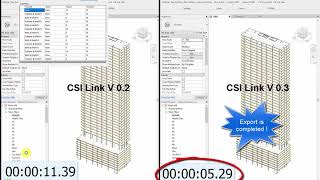CSI Link Plus
Win64, EnglishGeneral Usage Instructions
To export a Revit model to a CSI application (Safe or Etabs) the following steps must be taken :
-
Open the settings dialog and allow for Shared parameters to be installed.
-
From the "File" tab, enter a filename and choose the destination folder.
-
From the "Elements" tab select the elements which you would like to export.
-
From the "Level" tab select the levels which you wish to export as stories (Etabs) or separate files (Safe)
-
From the “Section Mapping” tab select the CSI section name for each Revit Family listed in the table. Choose the right parameter from the dropdown menu for each section.
-
From the “Settings” tab adjust the general settings as required.
Select one of the export commands to export the Revit model to CSI Safe or CSI Etabs.
Commands
Installation/Uninstallation
Run the installer with administrator privileges. The installer can detect the Revit installation folders and install the application files automatically. If you have multiple versions of Revit installed on your machine you can choose whichever version you would like to install the CSI Link add-on. In addition to the program files, the installer will also copy this document.
- Note: Revit application must be shut down during the installation. Reboot is not required.
Uninstall the add-on from a control panel.
Additional Information
CSI Link Plus can be used without a commercial license with below restriction:
- Only models with less than 100 points will be exported
Known Issues
This version of CSI Link is tested for concrete structures. The items listed below are still under development.
- Deck properties to be extracted from deck profile
- The current version cannot export composite slabs and sections
Contact
Author/Company Information
Support Information
Ask your qouestios, report your problems and find out more about CSI Link at CSI Link forum (new) : https://www.parametriczoo.com/index.php/community/csi-link-forum/
For more inforamtion please visit our product page : https://www.parametriczoo.com/index.php/products/revit-plugins/csi-link/
Keep updated with posts and news : https://www.instagram.com/parametriczoo/
Version History
| Version Number | Version Description |
|---|---|
|
0.4 |
Following features are added to CSI Link v 0.4 Slab direction in Revit is exported to CSI Application as rotation of the local axis New options are provided to align analytical elements to model grids Trapezoid walls in elevation are exported with correct geometry. Report dialog offers options to filter error & warnings Exclude/Include grids and analytical floors from design strip generation. New version contains the following improvements A continuous meshing is achieved in walls crossing multiples stories Radial grids are sorted in right order Following bugs are fixed: Error in finding spandrel panels Error in design strip generation Error in exporting in invalid analytical surfaces Error in finding the level of the element |
|
0.3 |
In this version: Various bugs reported from the previous release were fixed. Performance has been improved taking advantage of identifying the typical floor from settings dialog. Exports bracing. Slabs with free form edges are being exported as polygons approximating the original curve. Wall openings are now exported by subdividing the shell element (ETABS only) Pier and Spandrel labels are exported to ETABS Beam/Bracing and Column end-releases are exported to ETABS and SAFE Export Revit boundary conditions Export springs If boundary conditions are not available in the Revit model, CSI Link can generate fixed boundary conditions automatically. Ability to adjust the column location to align with closest slab edges. Note: Model with more than 100 analytical nodes requires a commercial license |
|
0.2 |
In this version: Various bugs reported from the previous release were fixed. Users can adjust default material settings prior to export the model. Design strips automatically generated*. Analytical links can be exported to ETABS*. Users can now export custom design cross sections to ETBAS*. Beams can be divided at the intersection of the columns. A report button has been added to the main UI to display the latest log. *available only in the commercial version. ** Model with more than 200 analytical nodes requires a commercial license |