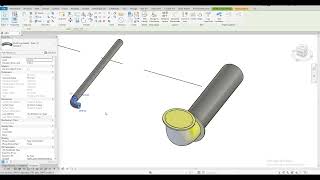Elbow Rotate
Win64, EnglishGeneral Usage Instructions
Access the Elbow Rotate Tool:
- Go to the "Elbow rotate" tab in the Revit ribbon.
Select the Pipe Fitting:
- Navigate to the model view where the pipe fitting elbow is located.
- Click on the pipe fitting elbow you wish to rotate to select it.
Choose the Desired Rotation Angle:
In the "Elbow Rotate" interface, you’ll see options for rotating the elbow to inputted sngle values
Commands
Installation/Uninstallation
The installer that ran when you downloaded this app/plug-in from the Autodesk App Store will start installing the app/plug-in. OR, simply double-click the downloaded installer to install the app/plugin. Make sure that the Autodesk product is completely closed when running the installer.
To uninstall this plug-in, exit the Autodesk product if you are currently running it, simply rerun the installer, and select the "Uninstall" button. OR, click Control Panel > Programs > Programs and Features (Windows 10/11) and uninstall as you would any other application from your system.
Additional Information
Known Issues
Contact
Author/Company Information
Support Information
Version History
| Version Number | Version Description |
|---|---|
|
2.0.0 |
Supports for Revit 2025 to 2020 versions. |
|
1.0.0 |
Supports for Revit 2020 to 2025 versions. |