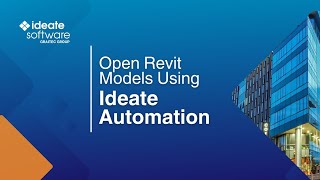Ideate Automation Trial
Win64, EnglishGeneral Usage Instructions
Ideate Automation is an Autodesk® Revit®-based product licensed separately from other Ideate Software products and used to run Revit and execute various tasks automatically. Whether you are trying out our no-cost trial or have a licensed version of Ideate Automation, you should follow these steps to get started:
https://support.ideatesoftware.com/support/help/ideate-automation/getting-started
Follow the steps below for the Open File Exercise to ensure the proper setup of Ideate Automation.
Complete the other exercises found within the Getting Started Guide.
Optionally set up the custom integration with our Forge Connector to allow testing of your BIM360/ACC files.
Follow the below links for more information;
https://support.ideatesoftware.com/support/help/ideate-automation/samples
https://support.ideatesoftware.com/support/help/ideate-automation/using-ideate-automation/manage
https://support.ideatesoftware.com/support/help/ideate-automation/using-ideate-automation/create
Commands
Installation/Uninstallation
Ideate Automation by Ideate Software can be installed from the downloaded .exe file and uninstalled or repaired from the Control Panel.
Additional Information
Requires a network license.
Known Issues
Contact
Author/Company Information
Support Information
Version History
| Version Number | Version Description |
|---|---|
|
3.5.63422 |
For the latest version updates, please visit our online help at https://support.ideatesoftware.com/support/help/ideate-automation/getting-started/whats-new |
|
3.4.62253 |
For the latest version updates, please visit our online help at https://support.ideatesoftware.com/support/help/ideate-automation/getting-started/whats-new |
|
3.3.58569 |
For the latest version updates, please visit our online help at https://support.ideatesoftware.com/support/help/ideate-automation/getting-started/whats-new |
|
3.2.58260 |
For the latest version updates, please visit our online help at https://support.ideatesoftware.com/support/help/ideate-automation/getting-started/whats-new |
|
3.1.55255 |
For the latest version updates, please visit our online help at https://ideatesoftware.com/support/help/ideate-automation/getting-started/whats-new |
|
3.0.55157 |
For the latest version updates, please visit our online help at https://ideatesoftware.com/support/help/ideate-automation/getting-started/whats-new |
|
2.1 |
For the latest version updates, please visit our online help at https://ideatesoftware.com/support/help/ideate-automation/getting-started/whats-new |
|
2023.0 |
For the latest version updates, please visit our online help at https://ideatesoftware.com/support/help/ideate-automation/getting-started/whats-new |