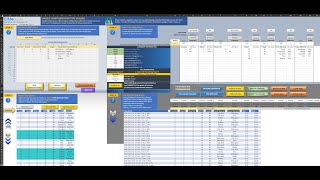Family Type Manager Pro
Win64, EnglishGeneral Usage Instructions
Family Type Manager PRO has many features separated by Excel Worksheet Tabs.
Each worksheet has information on how to use the application with step-by-step instructions or general information.
TYPE BUILDER - Generate up to 1 million unique Type Combinations in seconds. Use generated data in Revit Families, Type Catalogs, Lookup Tables, Marketing Materials, ERP/MRP systems, or other business needs. Step 1: Enter Parameters and Data Variations into the table. Step 2: Generate Results, then transfer to the Selected Types Table Step 3: Modify Type Name Values with alternate names and value formatting Step 4: Add custom data columns, then export or copy the data to Lookup Table Editor or Type|Catalog editor.
PARAMETER BUILDER: Quickly create Revit custom parameter headers with Excel drop-down lists in any Version of Revit 2010-2023. The tool supports all 740 Revit parameter types, parameter definitions, and unit of measure classifications.
Export the data to a new Excel file, use with Type Builder, Type|Catalog Editor, or Lookup Table Editor.
UNIT OF MEASURE CONVERTER: Bulk convert up to 5 million numeric values in seconds. Great for converting Type Catalogs and Lookup tables between Metric and Imperial units of measure.
SCRATCH PAD: Use the application to consolidate all family-related data into a single screen. Import data sections from other files, modify data, link Type Catalog and Lookup Tables to Scratch Pad data tables, then save Scratch Pad files for future use.
TYPE CATALOG MANAGER: This worksheet allows you to import Revit .txt Type Catalogs into the Type Catalog Editor. After changes have been made, Export the data back as a Type Catalog file ready for import into the Revit family or for immediate use within projects. You can also Export the file as a standalone Excel file to send to others, create single-item Default Type Catalogs, multi-item Default Type Catalogs, Duplicate Type Catalogs with a new name, and Duplicate both the New Type Catalog and Revit Family with a new name. You also can create Master Type Catalogs. This is a single catalog for multiple families. Filter the table and export catalogs by language, product sizes, change tracking, or other values. The program also provides backup features before Type Catalogs are exported.
TYPE CATALOG EDITOR: Use the Type|Catalog Home page to import Revit Type Catalog .txt files into the editor. The program then converts the .txt file into an Excel data table. Use the Command Bar to add or delete rows, find/replace, run data error checking, resize the table, convert to different Revit versions (2010-2020 and 2021-Current), create 60+ Feet-Inch measurement formats, over 1000 units of measure conversion options, and remove table filters. Enter information in any Revit-approved language and any required international date formats. When exporting the revised Type Catalog, the languages and the date formats will be retained for use in the catalog. To create a multi-Default Type catalog, simply place any character in the 'Default Type' column to export all selected rows. Use multi-level sorting and move columns into any desired order. When you export, the Type Catalog will retain your settings.
LOOKUP TABLE MANAGER: This worksheet allows you to import Revit .csv Lookup Tables into the Lookup Editor. After changes have been made, Export the data back as a .csv Lookup Table file ready for import into the Revit family. You can also Export the file as a standalone Excel file to send to others and duplicate Lookup Tables with a new name. The program also provides backup features before Lookup Tables are exported.
LOOKUP TABLE EDITOR: Use the Lookup Home page to import Revit Lookup Tables into the editor. The program then converts the .csv file into an Excel data table. Use the Command Bar to add new rows, delete rows, find/replace, run data error checking, convert to different Revit versions (2010-2020 and 2021-Current), create 60+ Feet-Inch measurement formats, over 1000 units of measure conversion options, resize the table, and remove table filters. Enter information in any Revit-approved language and any required international date formats. When exporting the revised Lookup Table, the languages and the date formats will be retained for use in the Revit Lookup Table parameters. Use multi-level sorting and move columns into any desired order. When you export, the Lookup Table .csv file will retain your settings.
INFO TAB: The worksheet provides detailed information about Revit Type Catalogs and Lookup Tables. This worksheet should be used for reference only.
Commands
Installation/Uninstallation
After downloading the application, an email will be sent to you with your activation code.
The installer includes the following: Family_Type_Manager_Pro-Setup.exe
Double Click the “Family_Type_Manager_Pro-Setup.exe” file to begin installing the software and save to a location on your computer.
During activation, you have the option to select either the Excel 32-bit or Excel 64-bit version.
After installation, an activation screen will appear for online activation. Enter the activation code provided in the email.
Each license is assigned to a single user and machine.
Each year, you will receive an email to purchase a subscription renewal license to extend your license for an additional full year. Subscriptions can be purchased from https://BIModular.com/shop
To uninstall the app, go to your installation folder and click the “uninstall.exe” file. This will remove the app and all files within the folder.
Additional Information
For bulk discount purchases and a Free 15-Day trial, please visit https://bimodular.com/shop/products/software/apps/family-type-manager-pro/
Here are links to the User Guide and Training Videos:
USER GUIDE (PDF): https://bimodular.com/wp-content/uploads/2022/09/family-type-manager-user-guide-v2-00.pdf
YOUTUBE CHANNEL: https://www.YouTube.com/@BIModular
Specifications:
Windows Operating System
Microsoft Excel 32-bit or 64-bit Desktop: version 2016-Current
Revit (optional): Any year and language version
Known Issues
The product has been tested in Windows 10 and 11, Excel 2016-Current, and Revit 2015-2024.
The product has not been tested with Windows 2008, Mac OS, or previous versions of Revit.
The product will not work with Excel Online as this is a Desktop application.
Contact
Author/Company Information
Support Information
Contact us at: Support@BIModular.com or Sales@BIModular.com.
We are available Monday-Friday
8.00 am - 5.00 pm Central European Time (CET)
6.00 am - 4.00 pm Easter Standard Time (EST).
Version History
| Version Number | Version Description |
|---|---|
|
2.3.0.2 |
2.3.0.2 - Includes horizontal scrolling in the search find/replace results window - Updated copyright information for 2023 - Installer includes both Excel 32-bit and Excel 64-bit versions 2.3.0.0 - All .CSV and .TXT exports are encoded as UTF16-LE for importing into any Revit version. - Created files, imported files, and any data fields can now have any language special characters. - Includes Bulk Feet-Inch Converter to quickly converter between Decimal and Feet-Inch cell values. - Export Files in Excel .xlsx format along with business and file metadata information to share with others. 2.0.0 - Added Type Builder to automate the creation of Revit Family Types with the ability to make over 1 million type configurations and up to 21 million parameter values. - Added Parameter Builder to simplify the creation of up to 740 Revit Parameter Conditions in Metric and Imperial with Excel Dropdown Lists - Added Unit of Measure (UoM) Converter to bulk convert up to 5 million values between Imperial and Metric and internal Metric measurements types. - Added Scratch Pad to manage all relevant data for each family with import and export controls and linking to Type Catalog and Lookup Table editors. - Updated Type Catalog Editor for any language, copy rows, find/replace, duplicate Revit families error checking, create single or multi-Type Default Catalogs. - Updated Lookup Table Editor for any language, copy rows, find/replace, duplicate Tables with new names, and error checking. - Ability for Type Catalog and Lookup Editor to work with the new features of Type Builder, Parameter Builder, UoM Converter, and Scratch Pad. |
|
2.3.0.0 |
2.3.0.0 - All .CSV and .TXT exports are encoded as UTF16-LE for importing into any Revit version. - Created files, imported files, and any data fields can now have any language special characters. - Includes Bulk Feet-Inch Converter to quickly converter between Decimal and Feet-Inch cell values. - Export Files in Excel .xlsx format along with business and file metadata information to share with others. 2.0.0 - Added Type Builder to automate the creation of Revit Family Types with the ability to make over 1 million type configurations and up to 21 million parameter values. - Added Parameter Builder to simplify the creation of up to 740 Revit Parameter Conditions in Metric and Imperial with Excel Dropdown Lists - Added Unit of Measure (UoM) Converter to bulk convert up to 5 million values between Imperial and Metric and internal Metric measurements types. - Added Scratch Pad to manage all relevant data for each family with import and export controls and linking to Type Catalog and Lookup Table editors. - Updated Type Catalog Editor for any language, copy rows, find/replace, duplicate Revit families error checking, create single or multi-Type Default Catalogs. - Updated Lookup Table Editor for any language, copy rows, find/replace, duplicate Tables with new names, and error checking. - Ability for Type Catalog and Lookup Editor to work with the new features of Type Builder, Parameter Builder, UoM Converter, and Scratch Pad. |
|
2.2.1.1 |
2.2.1.1 - All .CSV and .TXT exports are encoded as UTF16-LE for importing into any Revit version. - Created files, imported files, and any data fields can now have any language special characters. - Includes Bulk Feet-Inch Converter to quickly converter between Decimal and Feet-Inch cell values. - Export Files in Excel .xlsx format along with business and file metadata information to share with others. 2.0.0 - Added Type Builder to automate the creation of Revit Family Types with the ability to make over 1 million type configurations and up to 21 million parameter values. - Added Parameter Builder to simplify the creation of up to 740 Revit Parameter Conditions in Metric and Imperial with Excel Dropdown Lists - Added Unit of Measure (UoM) Converter to bulk convert up to 5 million values between Imperial and Metric and internal Metric measurements types. - Added Scratch Pad to manage all relevant data for each family with import and export controls and linking to Type Catalog and Lookup Table editors. - Updated Type Catalog Editor for any language, copy rows, find/replace, duplicate Revit families error checking, create single or multi-Type Default Catalogs. - Updated Lookup Table Editor for any language, copy rows, find/replace, duplicate Tables with new names, and error checking. - Ability for Type Catalog and Lookup Editor to work with the new features of Type Builder, Parameter Builder, UoM Converter, and Scratch Pad. |
|
2.00 |
- Added Type Builder to automate the creation of Revit Family Types with the ability to make over 1 million type configurations and up to 21 million parameter values. - Added Parameter Builder to simplify the creation of up to 740 Revit Parameter Conditions in Metric and Imperial with Excel Dropdown Lists - Added Unit of Measure (UoM) Converter to bulk convert up to 5 million values between Imperial and Metric and internal Metric measurements types. - Added Scratch Pad to manage all relevant data for each family with import and export controls and linking to Type Catalog and Lookup Table editors. - Updated Type Catalog Editor for any language, copy rows, find/replace, duplicate Revit families error checking, create single or multi-Type Default Catalogs. - Updated Lookup Table Editor for any language, copy rows, find/replace, duplicate Tables with new names, and error checking. - Ability for Type Catalog and Lookup Editor to work with the new features of Type Builder, Parameter Builder, UoM Converter, and Scratch Pad. |