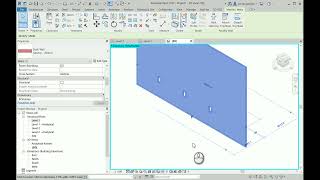5DV Productivity Tools
Win64, EnglishGeneral Usage Instructions
The tool is a collection of 3 separate functions to help working with Autodesk® Revit® files easier. Thry are
1.Add Parameter
2.Join Geometry
3.Transfer Parameters
Add parameters
To use the add parameter function the following parameters “IfcLevel” and “IfcVolume” need to be added to Revit as either shared or project parameter.
1.IfcLevel
The software fills the parameter with the level property of the associated elements, therefore allowing a single parameter to be used for sorting, grouping or filtering via levels. It also allows you to access the level parameter in links for filtering in schedules etc.
2.IfcVolume
Copies the volume parameter from structural categories such as Stairs, Walls, Foundation, Structural Framing, Structural Column into the parameter called “IfcVolume”. This makes the stair volume accessible as parameter in the UI which is not available out of the box in Revit. This also allows extraction of volume quantities in software like assemble.
Join Geometry
The function joins all selected elements with any element that it intersects with. To use it, simply select the elements that you wish join and click the button. It will find all elements that intersect with the element and join them.
The “Switch Join” function can be used to switch the order in which the elements are joined.
Transfer Parameters
The transfer parameter allows you to copy text parameter value from one parameter to another. Simply type in the source and the destination parameters and specify the parameter type and whether or not to process elements within groups. Then simply press run.
Commands
Installation/Uninstallation
The installer that ran when you downloaded this app/plug-in from Autodesk App Store will start installing the app/plug-in. OR, simply double-click the downloaded installer to install the app/plugin.
To uninstall this plug-in, exit the Autodesk product if you are currently running it, simply rerun the installer, and select the "Uninstall" button. OR, click Control Panel > Programs > Programs and Features (Windows 7/8.1/10/11) and uninstall as you would any other application from your system.
Additional Information
Known Issues
Contact
Author/Company Information
Support Information
Version History
| Version Number | Version Description |
|---|---|
|
1.0.02 |
Compatible with Revit 2024 |
|
1.0.01 |
Initial Release |