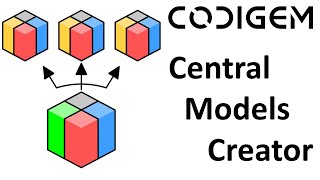Central Models Creator
Win64, EnglishGeneral Usage Instructions
1. Specify target folder: Autodesk® BIM 360®/ACC folder link OR local file path
2. If BIM 360/ACC folder link is used, please specify BIM 360/ACC account id.
3.1. Create tool:
- Select workshared or non-workshared Autodesk® Revit® model OR Revit template saved in your local drive
- Select .txt file containing Revit model names.
- (Optional) Select .txt file containing list of worksets.
- Select row/s in Model Names table and optionally select row/s in Workset Names table.
- Click "Run"
3.2. Migrate tool:
- Select multiple models workshared or non-workshared Revit model saved in your local drive
- (Optional) Select .txt file containing list of worksets.
- Select row/s in Model Names table and optionally select row/s in Workset Names table.
- Click "Run"
Commands
Installation/Uninstallation
The installer that ran when you downloaded this app/plug-in from Autodesk App Store will start installing the app/plug-in. OR, simply double-click the downloaded installer to install the app/plugin.
To uninstall this plug-in, exit the Autodesk product if you are currently running it, simply rerun the installer, and select the "Uninstall" button. OR, click Control Panel > Programs > Programs and Features (Windows 10/11) and uninstall as you would any other application from your system.
Additional Information
Possible failure reasons:
- User does not have entitlement to use the app (trial expired, product not purchased by current Revit user)
- User does not have "edit" permissions in the selected BIM 360/Autodesk Docs folder
- User does not have "write" permissions in the selected local path
- User does not have a Revit Cloud Worksharing/BIM Collaborate Pro subscription
- A model with the same name exists in a specified location
- Account id is incorrect
- Folder path is incorrect
- Selected model Revit version is different than models hosted in BIM 360/Autodesk Docs
Known Issues
All known issues solved.
Contact
Author/Company Information
Support Information
Version History
| Version Number | Version Description |
|---|---|
|
1.2.1 |
- Revit 2025 compatibility - Support central models downloaded from BIM360/ACC |
|
1.1.0 |
- New functionality: batch models migration - Revit 2024 compatibility |
|
1.0.0 |
First release |