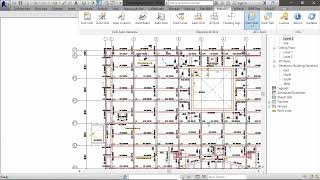MaxiBIM
Win64, EnglishGeneral Usage Instructions
MaxiBIM is a set of Revit based modeling tools for your improved efficiency, allows you to create Revit models from DWG file, and help you get rid of repetitive works!
MaxiBIM Common tools:
Toggle Black and White background, Toggle Tabs in ribbon, and Advanced Filter:
- Switch background color between black and white with one click, easily control both modeling views and printings styles.
- Help you manage the tabs in the Revit ribbon, you can have as many add-ins as you like.
- Advanced filter enhanced the already powerful filter tool for your modeling efficiency.
Tools for viewing, exporting, and annotations.
- Sync Views help you to simultaneously pan or zoom into your model in different views.
- A set of 3D view tools to help you create scoped section views by a selection box, selected elements, or simply the floor you are working on:
- Easily create a scoped section view by dragging a selection box in plans.
- Easily create a scoped section view containing selected elements.
- Create a 3D section view from the current plan.
PDF Exporting tools let you configure and preview your printouts before exporting.
Transfer your construction drawings to the Revit model with precision.
MaxiAEC can help you with our advanced CAD reading algorithm to analyze and extract both graphical information and textual data, convert them into highly accurate Revit models with data-rich families. You can even read schedule data from CAD tables!
- Link your data-rich CAD drawings to Revit, and use our parsing algorithm to read both graphical and textual data.
- With our flexible building element families, 2D drawings can be transferred accurately to Revit Model, save you tons of time.
- Currently, MaxiAEC allows you to convert CAD drawings of concrete columns, beams, and walls to the Revit model.
- Modelling tools for structural steel, MEP components, and decoration coming soon!
Grids also play a big part in modeling. Using MaxiAEC allows you to easily create a consistent grid system from CAD drawings, and apply it to your Revit Models with style.
- Read gridlines in your linked CAD drawing to easily create Revit Grids with your selected family and style.
- Dashing Grids and Dashing Levels allow you to create a complicated grid system with speed and accuracy.
- Floating Tags and 3D Grid extend your reach to grid systems under different circumstances.
MaxiAEC also makes it easier to continue working beyond the modeling of structural elements. Here we picked a few tools as examples.
- Dashing Slab tools, recognizing enclosed area surrounded by structure elements and create slabs accordingly.
- Dashing Trim provides a quick solution for building element confliction.
Commands
Installation/Uninstallation
The installer that ran when you downloaded this app/plug-in from Autodesk App Store will start installing the app/plug-in. OR, simply double-click the downloaded installer to install the app/plugin.
To uninstall this plug-in, exit the Autodesk product if you are currently running it, simply rerun the installer, and select the "Uninstall" button. OR, click Control Panel > Programs > Programs and Features (Windows 7/8.1/10) and uninstall as you would any other application from your system.
Additional Information
Known Issues
Contact
Author/Company Information
Support Information
Should you find any issues during your using of MaxiBIM or have anything to raise, please visit www.maxibim.com, follow us on social media, or write to maxibiminfo@gmail.com. You can also leave a message in the Contact Us function, embedded in MaxiBIM Addon.
Version History
| Version Number | Version Description |
|---|---|
|
V1.0.0 |
The first release of MaxiBIM! Please feel free to experience our product, and contact us if you find anything you want to issue. Please also visit www.maxiBIM.com and follow us on Twitter and Facebook for the latest updates and information! |