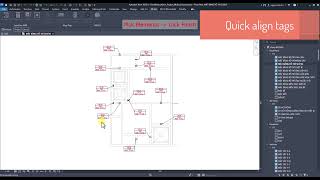MEP Dimension Tag Ez
Win64, EnglishGeneral Usage Instructions
-
Open a Revit View
Start in a floor plan, section, elevation, or 3D view that contains the MEP elements you want to annotate. -
Launch the Plugin
Click on the QuickDim button from the MLabs tab. -
Choose Element Type
Select the MEP category you want to work with:-
Pipes
-
Ducts
-
Cable Trays
-
Conduits
-
MEP Fabrication
-
-
Insert Dimensions
-
Use the QuickDim to place dimensions automatically.
-
The plugin will detect lengths, diameters, and connector distances and place dimensions in the current view.
-
-
Add Tags (Optional)
-
Enable tagging if desired.
-
The plugin will automatically lock the view and create a duplicate for tagging purposes.
-
Tags will be placed near the elements with key info.
-
-
Align Tags to a Point
-
Use the Align Tags feature to move and neatly align all tags.
-
Select a reference point. Tags will be aligned vertically or horizontally depending on the point’s position.
-
-
Review and Adjust
-
Check the result in your view.
-
You can manually tweak positions or re-run the plugin if needed.
-
Commands
Installation/Uninstallation
The installer that ran when you downloaded this app/plug-in from Autodesk App Store will start installing the app/plug-in. OR, simply double-click the downloaded installer to install the app/plugin.
To uninstall this plug-in, exit the Autodesk product if you are currently running it, simply rerun the installer, and select the "Uninstall" button. OR, click Control Panel > Programs > Programs and Features (Windows 10/11) and uninstall as you would any other application from your system
Additional Information
Known Issues
Contact
Author/Company Information
Support Information
Version History
| Version Number | Version Description |
|---|---|
|
3.7.0 |
1. Add align tags feature 2. Fix bugs |
|
3.6.0 |
Supports Revit 2026. |
|
3.5.0 |
Remove "Filter MEP" feature Fix bugs |
|
3.4.0 |
Fix zero value when using "Merge Dimensions" command |
|
3.3.0 |
1. Fixing an issue that could cause Revit 2025 to crash. 2. Add "Merge Dimensions" command |
|
3.2.0 |
Fix "Auto clean ref lines" feature auto-running |
|
3.1.0 |
Support Revit 2025 |
|
3.0.0 |
Add "Clean Ref Lines" command - Auto clean unneeded reference lines |
|
2.0.0 |
Add auto-dim for MEP Fabrication |
|
1.0.0 |
Initial release |