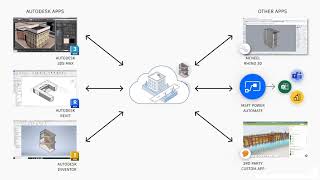Data Exchange for Revit® 2023, Tech Preview
Win64, EnglishGeneral Usage Instructions
Compatibility Notice:
The Autodesk Data Exchange Connector for Revit version 1.7.0 is not compatible with Dynamo Connector version 1.4.0.
Please use a compatible version of the Autodesk Data Exchange Connector for Revit with Dynamo Connector 1.4.0. If you encounter any issues with the version, please contact support at data.exchange.support@autodesk.com.
You can refer to the following links for the detailed documentation of the Revit 2023 Connector:
Commands
Installation/Uninstallation
Refer to the Install and Update section.
Additional Information
Known Issues
Refer to the Known Issues.
Contact
Author/Company Information
Support Information
Please Reach out to us in case of any queries at data.exchange.support@autodesk.com.
Version History
| Version Number | Version Description |
|---|---|
|
1.5.0 |
Autodesk Data Exchange Connector for Revit 2023 Support Notice: Support for the Autodesk Data Exchange Connector for Revit 2023 has ended following the release of version 1.5.0. However, it is still available on the Autodesk App Store for users who prefer to continue using this version. For continued updates and the best experience, we recommend upgrading to Autodesk Data Exchange Connector for Revit 2024, 2025, or 2026. |
|
1.4.0 |
1. Create group to group elements from the exchange. 2. Exchange Placement to place exchanges in Revit software. |
|
1.3.0 |
Minor Bug fixes and improvements. |
|
1.2.0 |
1. Feature to create exchanges based on a selected element of a Revit model. (Filter by Selection) 2. Upgraded to the latest DX-SDK version. 3. Critical bug fixes. |
|
1.1.4 |
1. Additional support for creating and loading Exchanges from ACC Projects in EU region. 2. Support Writing Properties in Revit via Data exchange under Other properties. 3. UI updates for Loading and Updating exchanges. |
|
1.1.2 |
1. Minor UI Updates 2. Performance Enhancements for Creating and loading Exchanges |