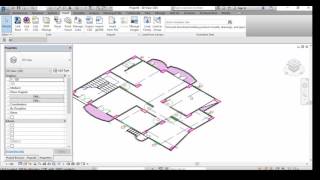EnrColumnPro
Win64, EnglishGeneral Usage Instructions
- Select EnrVision Ribbon Tab
- Use Column Creation to create new Column by Pick (two diagonal points to create Rectangle column) and Reinforcement.
- Use Reinforcement Column to reinforce existing columns by select columns.
- Use template form to manage the concrete columns details.
- Use Column creation in the template to create column according to selected template.
- Use Reinforcement column in the template to reinforce column according to selected template.
- Use template center to create the template by column center.
Commands
Installation/Uninstallation
The installer that ran when you downloaded this plug-in from Autodesk App store has already installed the plug-in. You may need to restart the Autodesk product to activate the plug-in. To uninstall this plug-in, exit the Autodesk product if you are currently running it, simply rerun the installer by downloading it again from Autodesk App store, and select the 'Uninstall' button, or you can uninstall it from 'Control Panel\Programs\Programs and Features' (Windows 7/8.1/10), just as you would uninstall any other application from your system.
Additional Information
Known Issues
Contact
Author/Company Information
Support Information
Version History
| Version Number | Version Description |
|---|---|
|
2.1.0 |
.Fix some bug .Support to Revit 2018,2019,2020 .14 days trial version |
|
2.0.0 |
.Fix some bug .Support Autodesk® Revit® 2018 .14 days trial version |
|
1.0.0 |
Initial Release. |