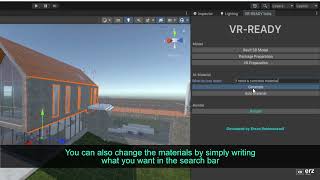VR-READY
Win64, EnglishGeneral Usage Instructions
1. Open your Revit model and open the 3D view.
2. You can either create a new setting or set an existing one.
3. Export the 3D model to Unity including parameters.
Tip: To speed up the export, set up the 3D view to only include the elements you need.
4. The "VR Preparation" is a premium feature developed for the automatic preparation of VR projects in Unity. With this feature, users can easily import Revit models into Unity, prepare the necessary VR assets, assign materials using the AI-Material feature, and finally view their project with realistic materials, accurate lighting, shadows, and surrounding context, along with the metadata embedded in the model, all in a full VR experience. To enable it, follow the instructions that pop up for you. Once activated, you will have a seamless Unity plugin for creating a VR environment with many advanced functionalities.
Commands
Installation/Uninstallation
The installer that ran when you downloaded this app/plug-in from the Autodesk App Store will start installing the app/plug-in. OR, simply double-click the downloaded installer to install the app/plugin. You may need to restart the Autodesk product to activate the app/plug-in.
To uninstall this plug-in, exit the Autodesk product if you are currently running it, simply rerun the installer, and select the "Uninstall" button. OR, click Control Panel > Programs > Programs and Features (Windows 10/11) and uninstall as you would any other application from your system.
Additional Information
In case any support is required please send an email to ehsan.r.zarif@gmail.com
Known Issues
Contact
Author/Company Information
Support Information
Company Name: XR-ERZ
Company URL: https://www.linkedin.com/company/xrerz/
Support Contact: ehsan.r.zarif@gmail.com
Version History
| Version Number | Version Description |
|---|---|
|
2.0.0 |
- Enhanced user interface - Export Revit models-to-Unity while keeping color materials - Advanced settings for optimized geometry and BIM parameters - Save settings for improved efficiency in future projects |
|
1.1.1 |
In this version, UI features have been improved. Additionally, the app has been updated to migrate to the new version of Revit. |
|
1.1.0 |
The second version. |
|
1.0.0 |
The first version. |