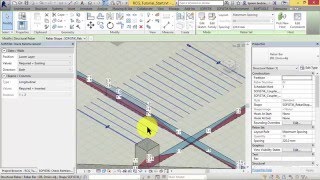SOFiSTiK Reinforcement Generation 2022
Win64, EnglishSOFiSTiK AG
SOFiSTiK Reinforcement Generation generates a 3D rebar model from computed analysis and design results in the Autodesk® Revit® environment.
General Usage Instructions
While working with SOFiSTiK Reinforcement the following workflow is recommended:
- Prepare your reinforcement sheet by placing all required views and sections.
- Create your reinforcement model by placing and aligning all the rebars and fabrics.
- Perform your reinforcement detailing by setting the marks, placing the shape details, dimensions and annotations, creating the bending schedules etc.
Commands
Installation/Uninstallation
Installation:
- Download and install the SOFiSTiK Application Manager (SAM)
- Install SOFiSTiK Reinforcement Generation in the BIM Apps 2022 tab
Installation Path: C:\ProgramData\Autodesk\ApplicationPlugins\sofistik_reinforcement_generation_2022.bundle
Uninstallation: Control Panel > Programs and Features > Uninstall
Additional Information
Known Issues
Contact
Author/Company Information
SOFiSTiK AG
Support Information
Version History
| Version Number | Version Description |
|---|---|
|
2022-3 |
Release 2022-3.0.246 |
|
2022-2 |
Release 2022-2.0.197 |
|
2022-1 |
Release 2022-1.0.145 |
|
2022-0 |
Release 2022-0.0.88 |